CLARUS - Simple Bootstrap Template
Clarus is Bootstrap 4 theme created by Theme Express
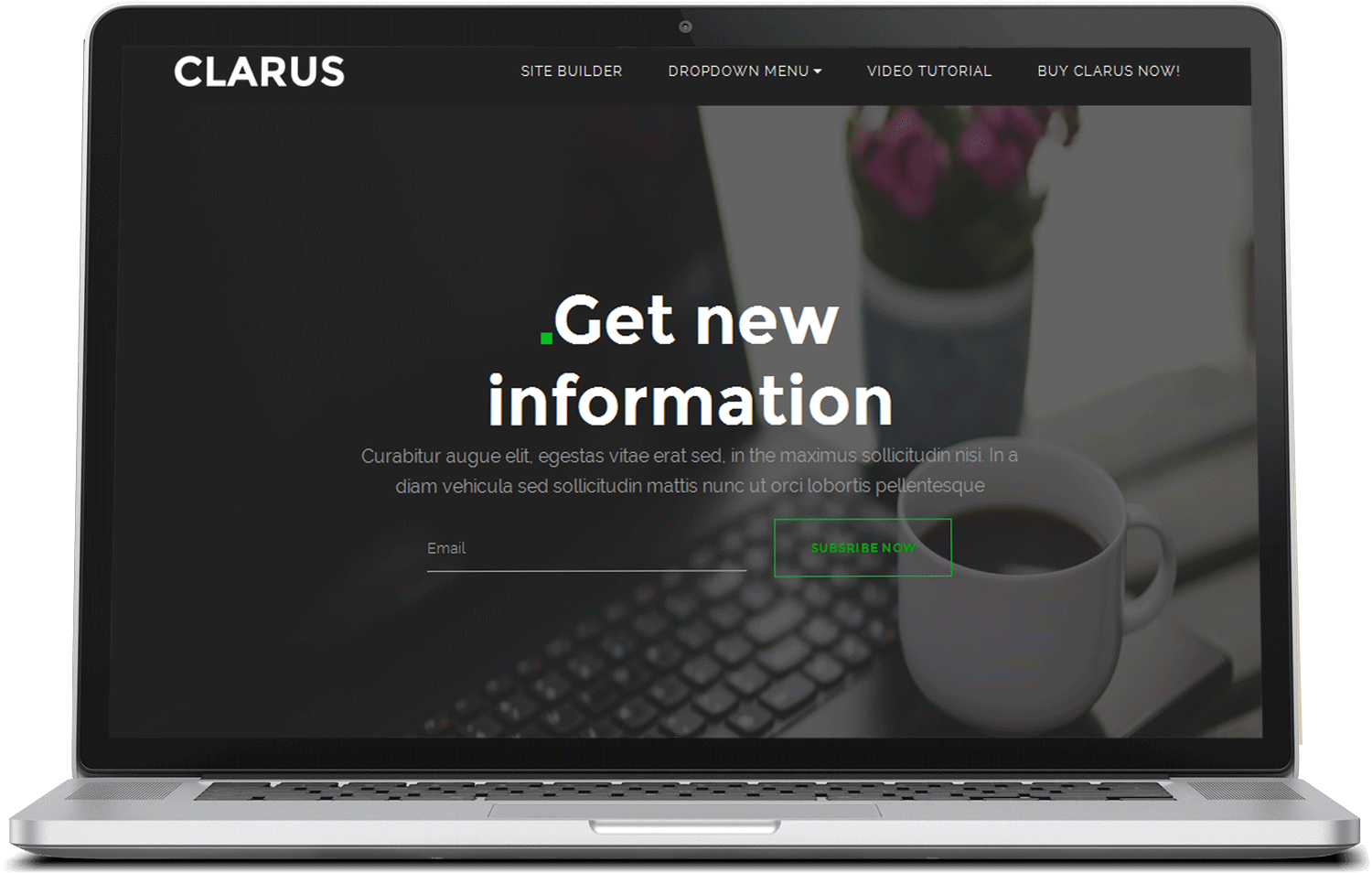
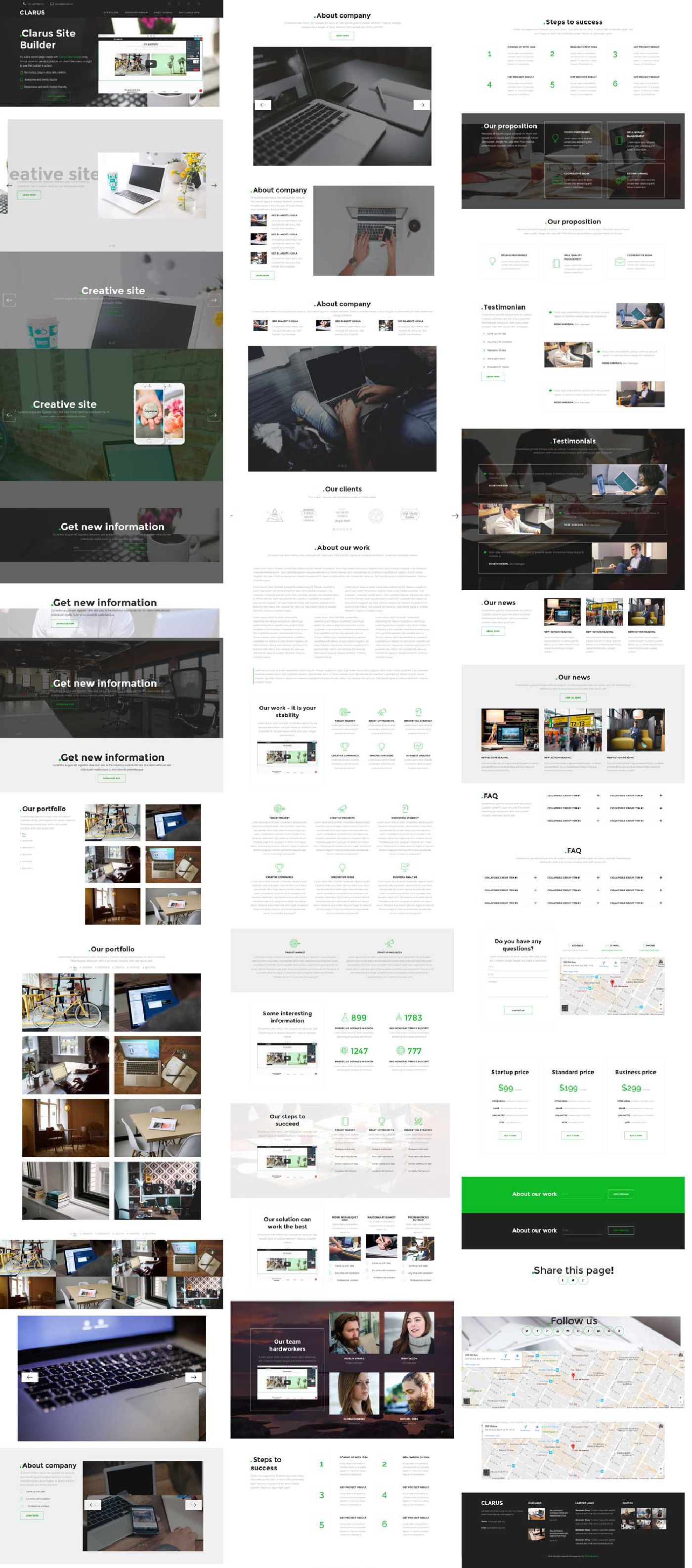
Select the blocks you like from the blocks side bar and drag them in your project and frag to rearrange later on if needed. Change entire project’s color or font scheme from the Stules panel in a few clicks. In the top bar there are buttons for toggling the way site gets previewed – either Mobile, Tablet or Desktop view, Previewing in Browser or Publishing locally or directly via FTP. Adding more pages and managing the site settings like Google analytics or site’s favicon gets done from the Hamburger menu in the top right corner of the application.
Clarus is Bootstrap 4 theme created by Theme Express
SPREAD THE WORD ABOUT THIS !