Download Mobirise right now and use it for your next project and idea for free!
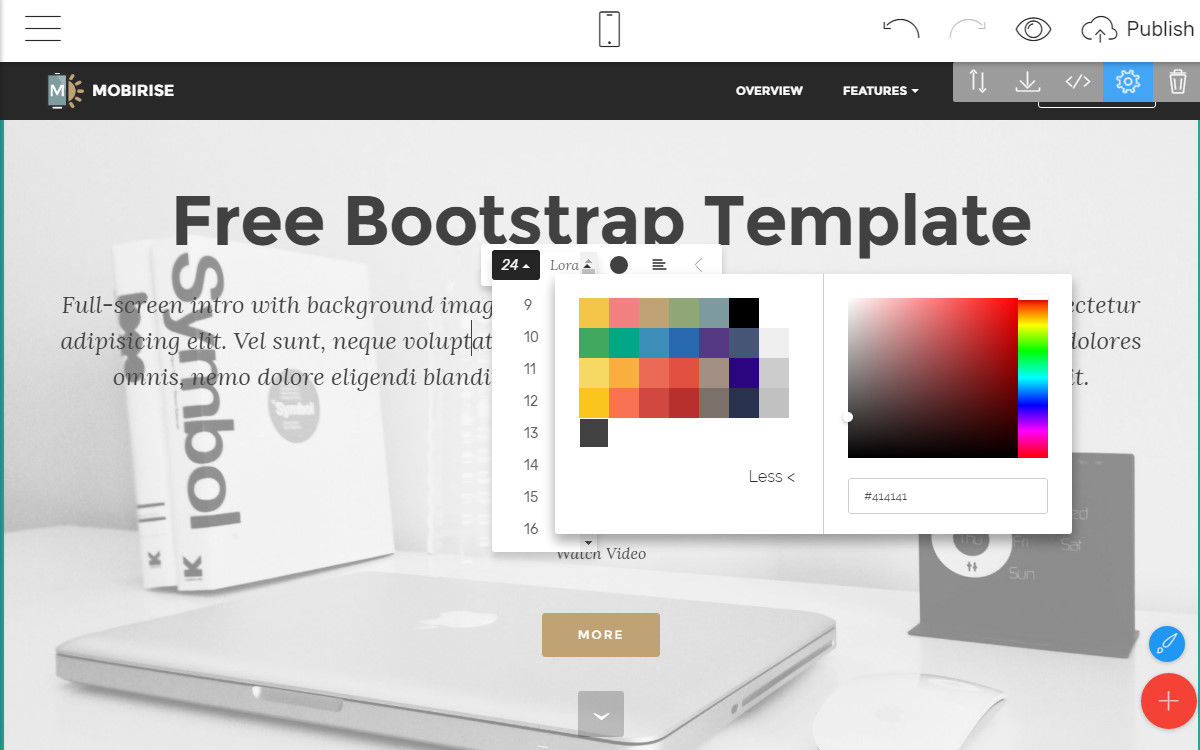
It's even easier than you've imagined. Just pick up the blocks you imagine might best fit for a part or your content from the Blocks palette and drag them in your project. Edit content like in regular text editor and set the most appropriate appearance options from the Block Properties - the Gear icon.
Reorder your blocks at any time dragging them with the up/down arrow button as a handle. View how your project looks like on different devices clicking to the icons on top, preview and publish at any time with the Eye and the Publish buttons. Use the Hamburger icon to access your site's settings, add more pages and manage your Themes and Extensions.
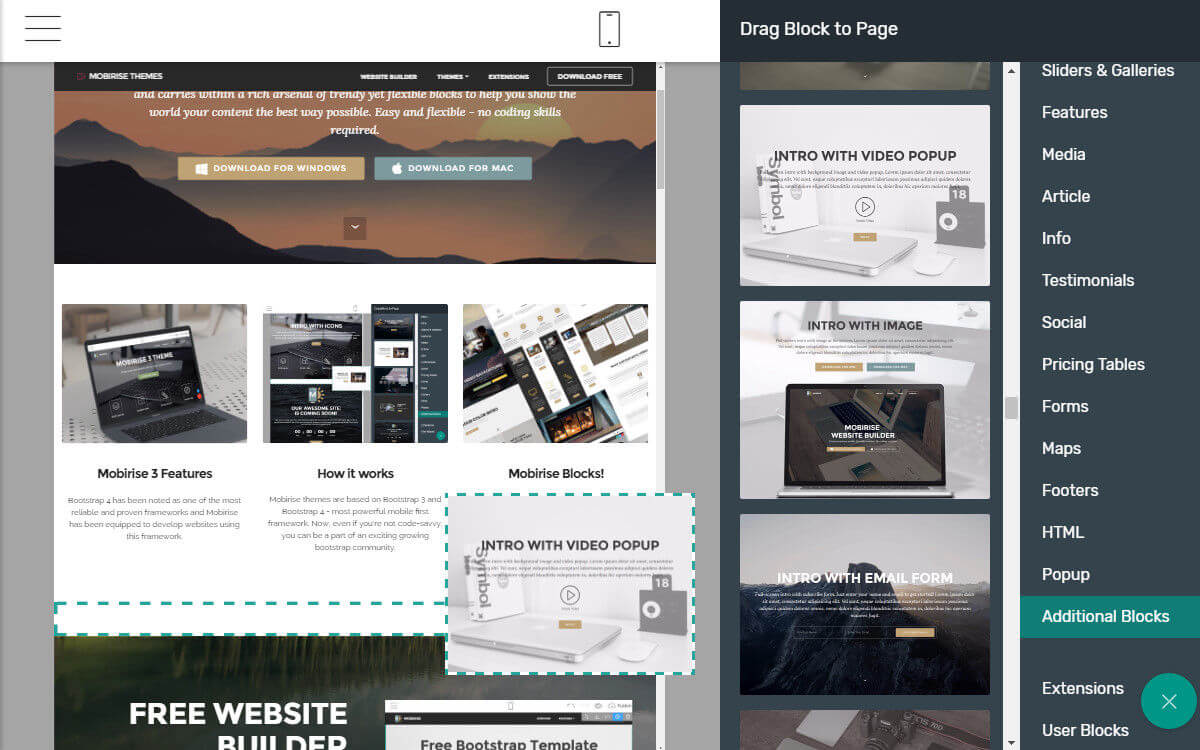
User: Hi there,
I am shopping around for websites to replace my site build in iweb (which no longer exists), it is a must that the site can play looped videos independent of platforms such as youtube or vimeo, they NEED to be self contained and automatically loop (not just as backgrounds, and not as gifs, they must carry sound),
does your software allow for that?
thanks
Mobirise Team: Hi,
No, unfortunately, Mobirise doesn't have the required blocks yet.
Only video backgrounds.
User: Dear Sir
I bought the AMP Sport Templates ad its seems the quality of the Mobirise is getting worse and worse. Many things are not working and not shown correctly. Its more and more common that your moduls are not possible to configure and images can not be changed...
I not want to go in Details but its really Bad. I just starting working with it today and several thing are not working even with the example Fitness page...
Mobirise Team: Please provide more information and related screenshots so we could help you to resolve your problem.
What blocks are you using and what exactly is the problem? Also, what version of Mobirise are you using?
Are you able to update this theme through the Extensions list? - it must have a green tab with a round arrow.
User: How do i resize a block??
I nnedto increase the size of the Headder block with the company logo in it to accommodate the text
Mobirise Team: Hi,
All available options can be located in the block settings.
You can try to implement additional elements through Code Editor extension or with a manual code editing of the locally published site files but we can't guarantee that it will work.
Sorry, but we don't provide support about custom coding.
Check our forum - our users often share useful and interesting solutions for different tasks.
User: I'm using mobirise right now and I've come across a problem that I hope you can help me with. I want to know if there any way that we can create the same website from 2 different computers because my partner and I live in different province and he wish to make some changes on the website that I've already created. We tried to log on by using the same user name but it doesn't work. Can the paid version fix the problem?
Your help is much appreciated.
Mobirise Team: All projects are stored locally and you must use export/import features to transfer them between your devices.
To be properly imported the project must be stored in one folder with its assets folder, which contains images as well.
How to export and import - https://mobirise.com/help/project-files-368.html
User: Hello, I hope you can help:
I have built a website that is working on my browser. Now my client wants dropdowns to link to specific parts of the page.
"Who we are" is a main menu item which was working perfectly before I added 2 dropdowns to that item: "More than just a drywall company" and "The Team". Since I added the dropdowns, which work perfectly, The main menu item "Who we are" no longer does anything when clicked!
The main menu item is linked under Site Pages to "Who we are" with no block listed.
The dropdown items: "More than just a drywall company" and "The Team" are both linked under Site Pages to "Who we are" Both have the correct block listed and the both work, but the main menu item does not.
I have tried everything I can think of, but nothing seems to work!
Can you please let me know what I'm doing wrong.
Mobirise Team: A link on the menu item won't work if this menu item has a submenu implemented in it. Please let me know if you have more questions.