Call out the Blocks Palette with the red Plus Button and start dragging out the blocks you need in your project. Adjust each block's properties from its Control Panel - the blue gear icon. Reorder inserted blocks by dragging them with the green arrows handle. Use the hamburger icon to access Pages, Site ant Themes and Extensions Sections and set the appropriate options for your site. You can also add as many pages you need from there or duplicate already built page. Use the view buttons in the middle to toggle between views at any time. The eye icon is for Previewing your site and the Publish button allows you to publish your project either locally or on your server

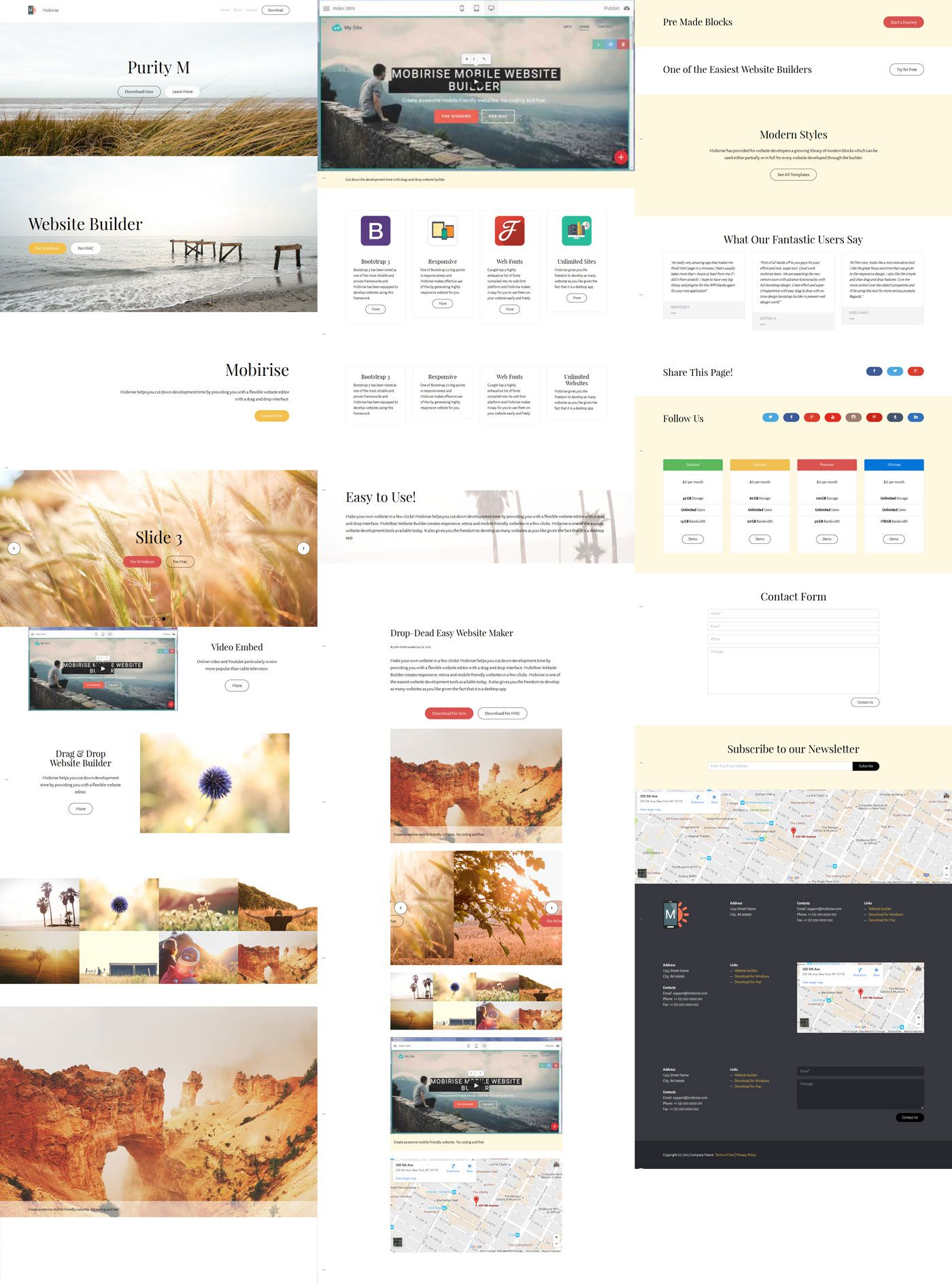
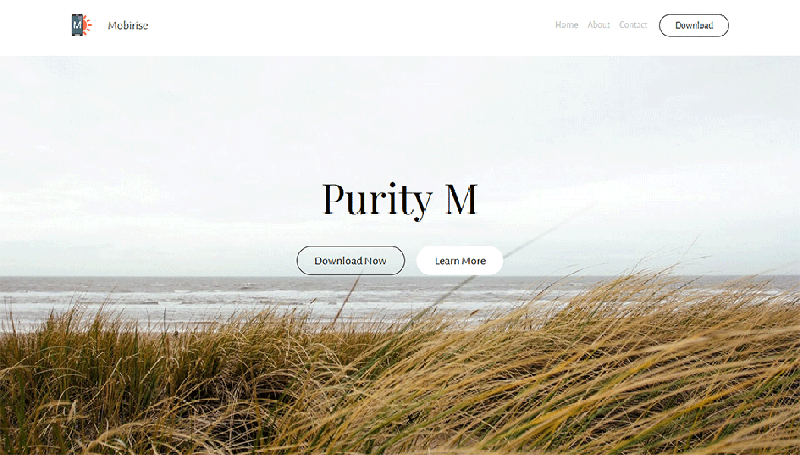
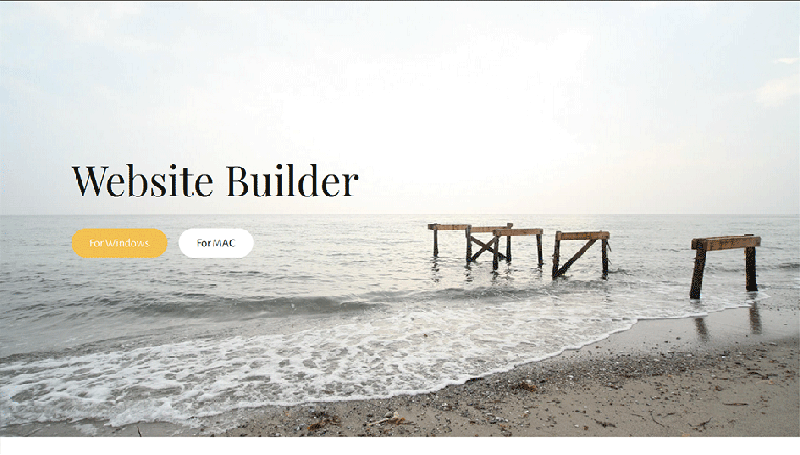
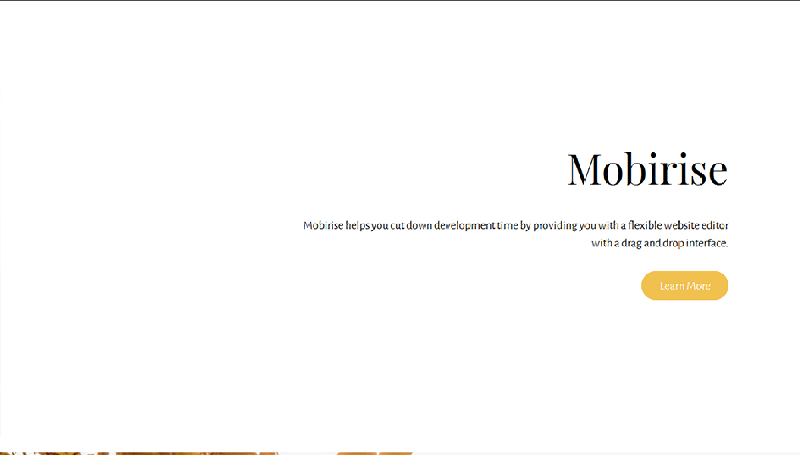
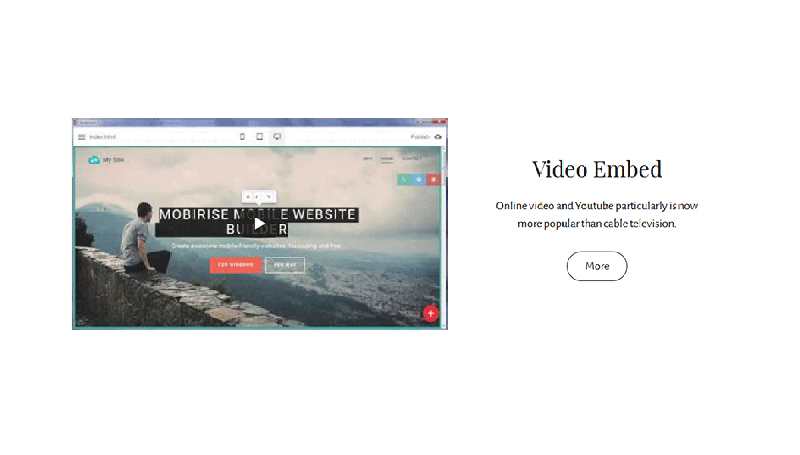
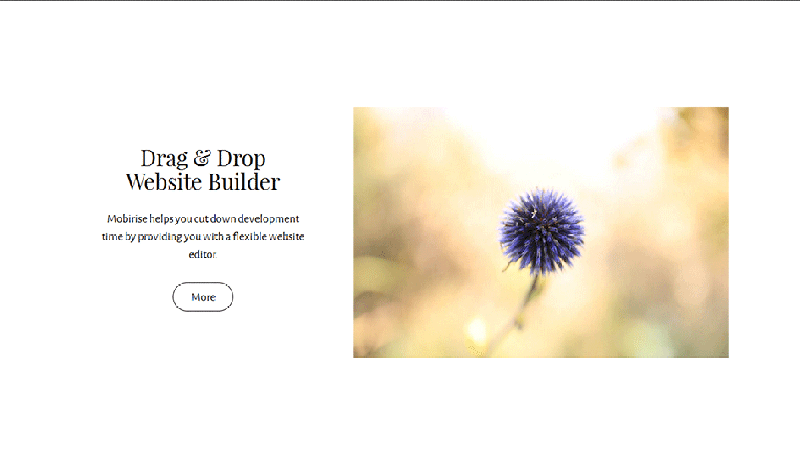


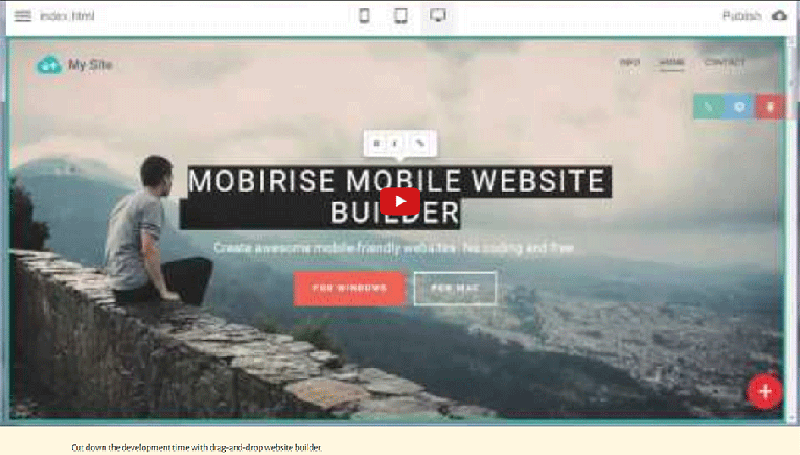
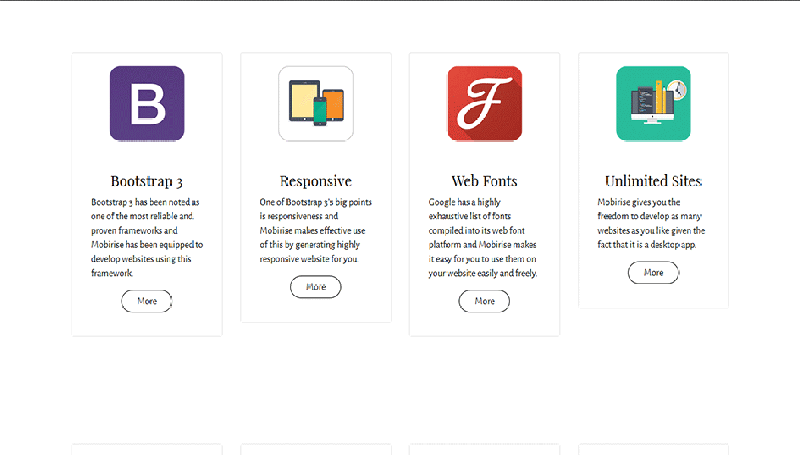
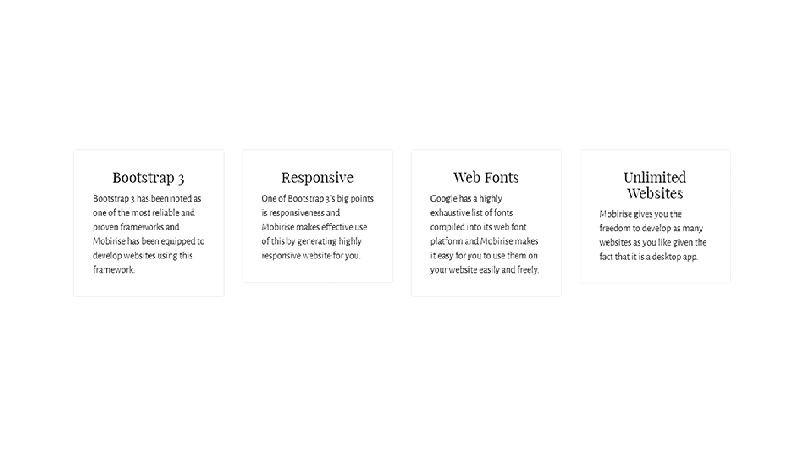

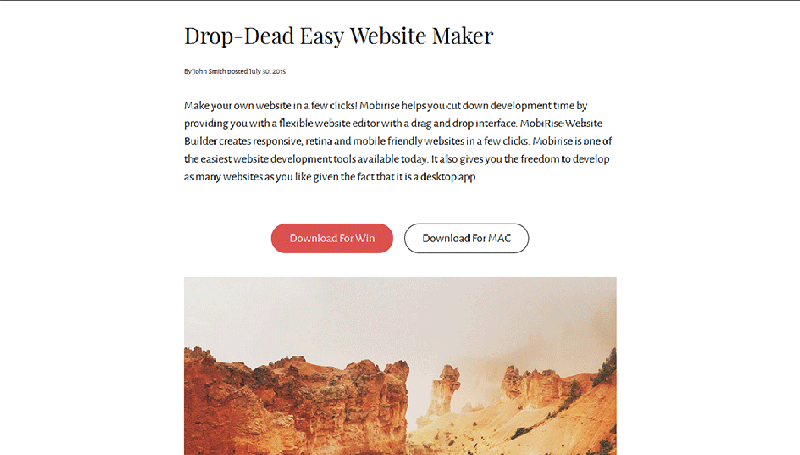
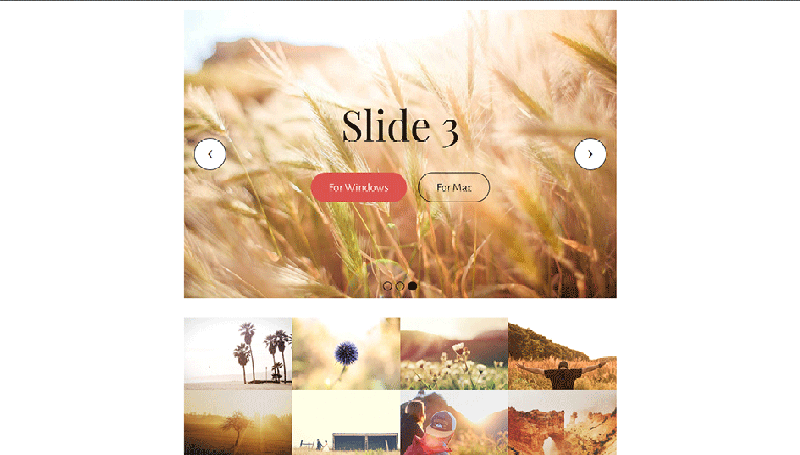
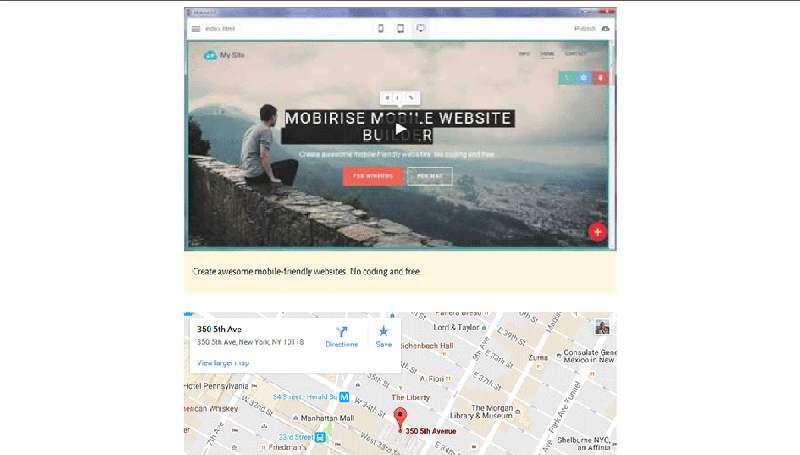
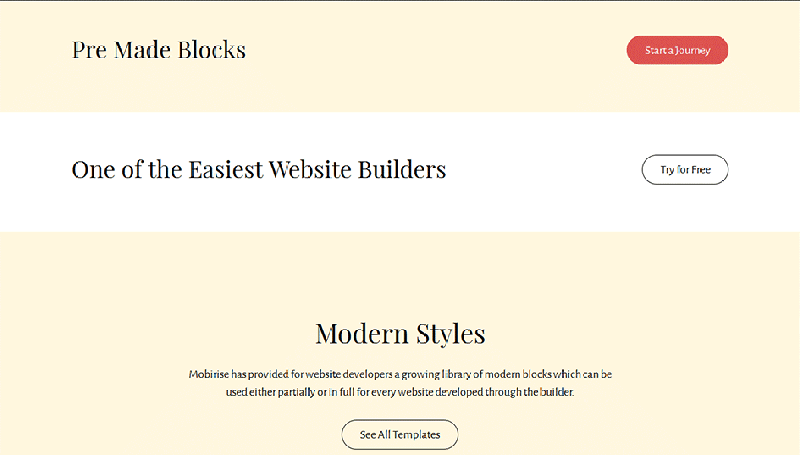
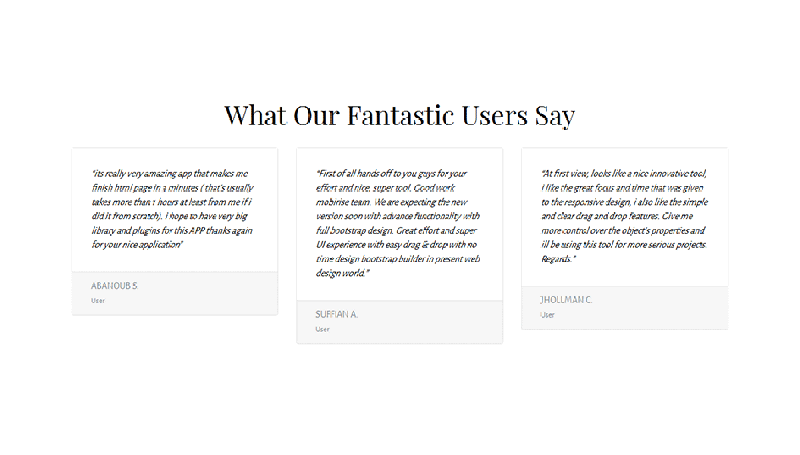

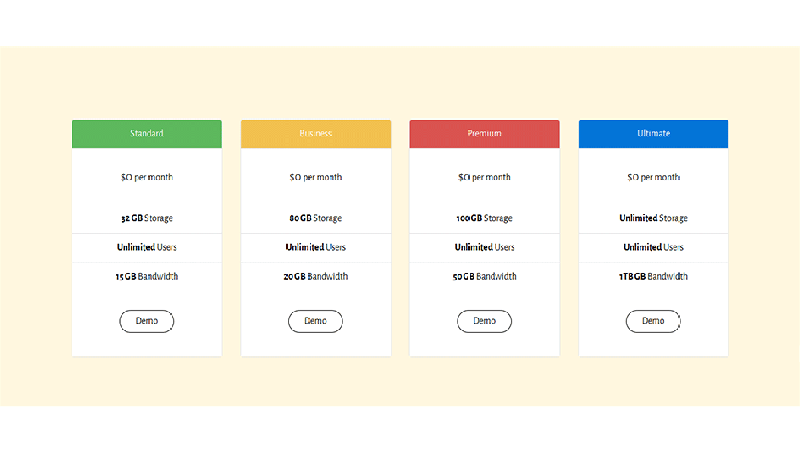


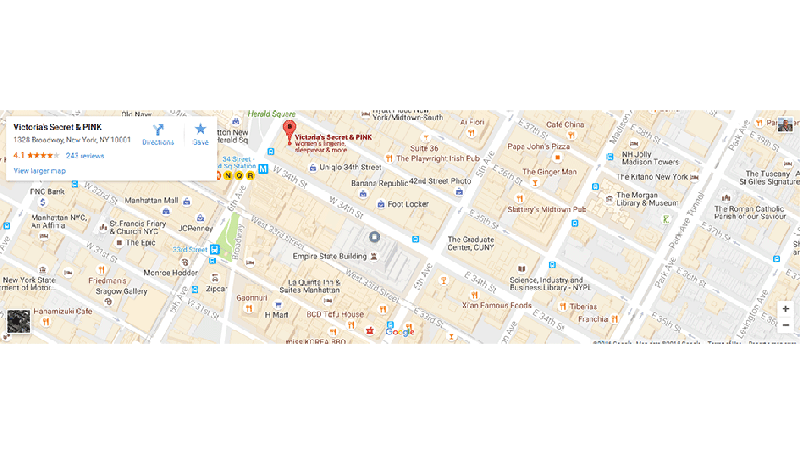
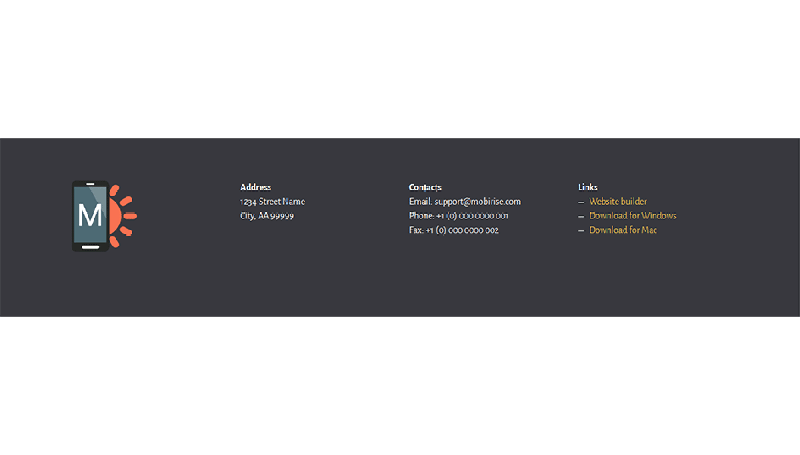
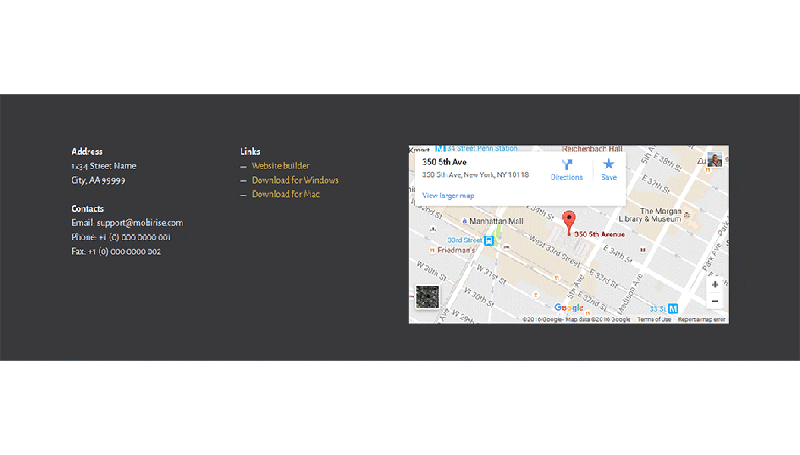
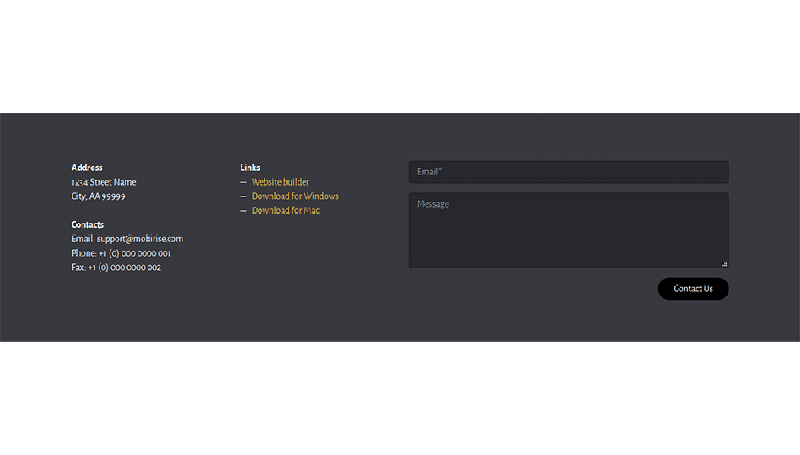
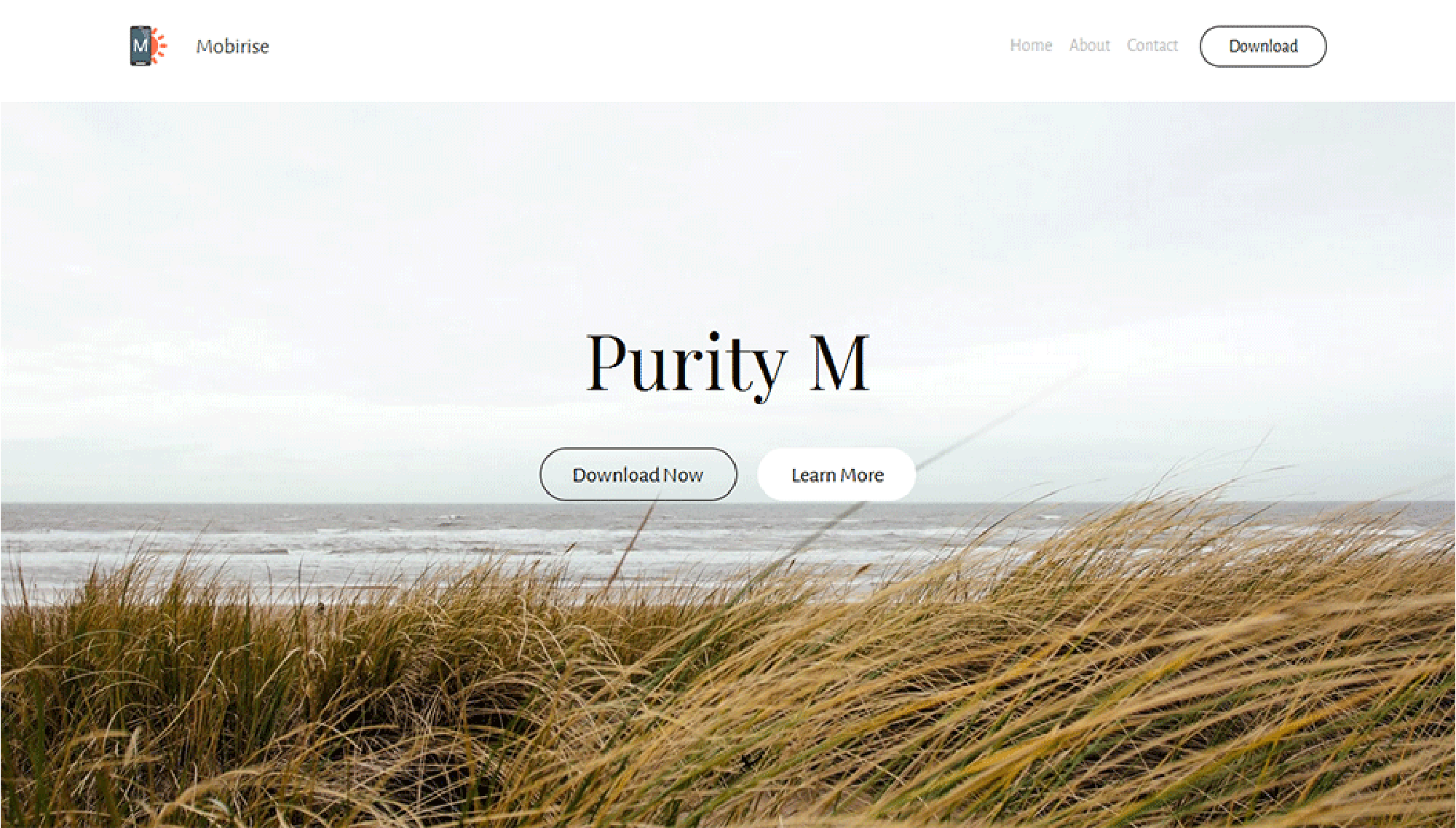
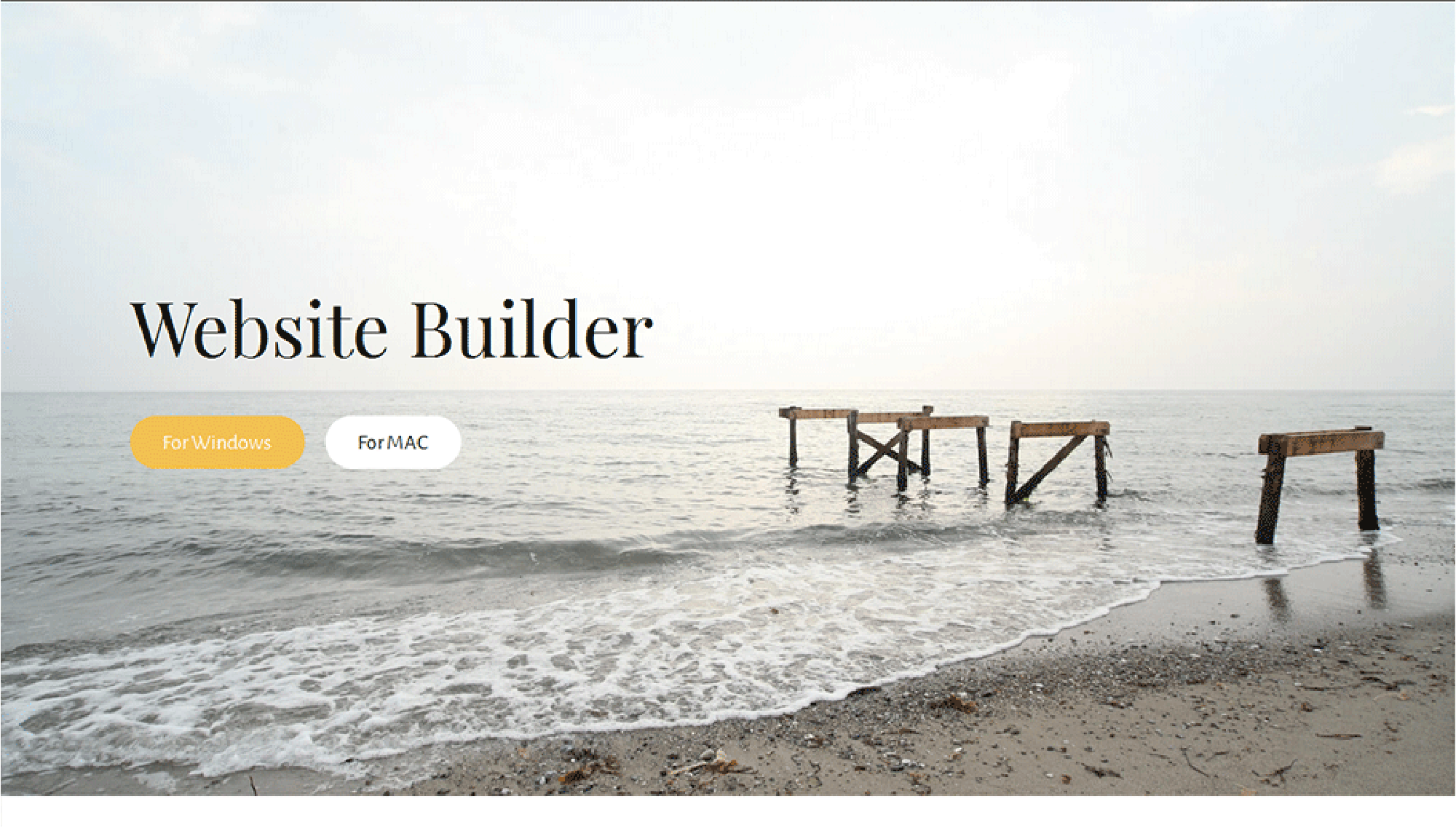
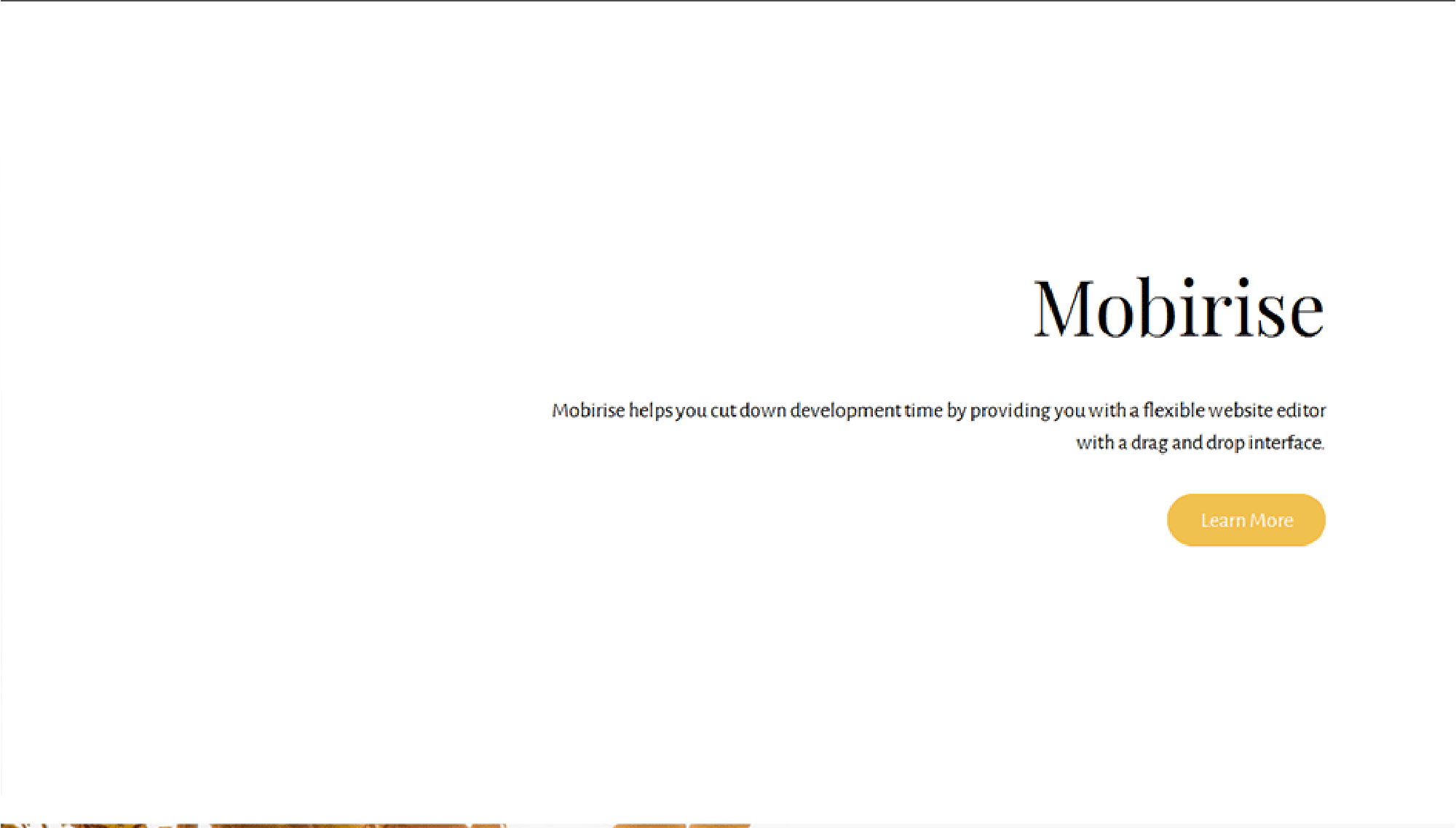
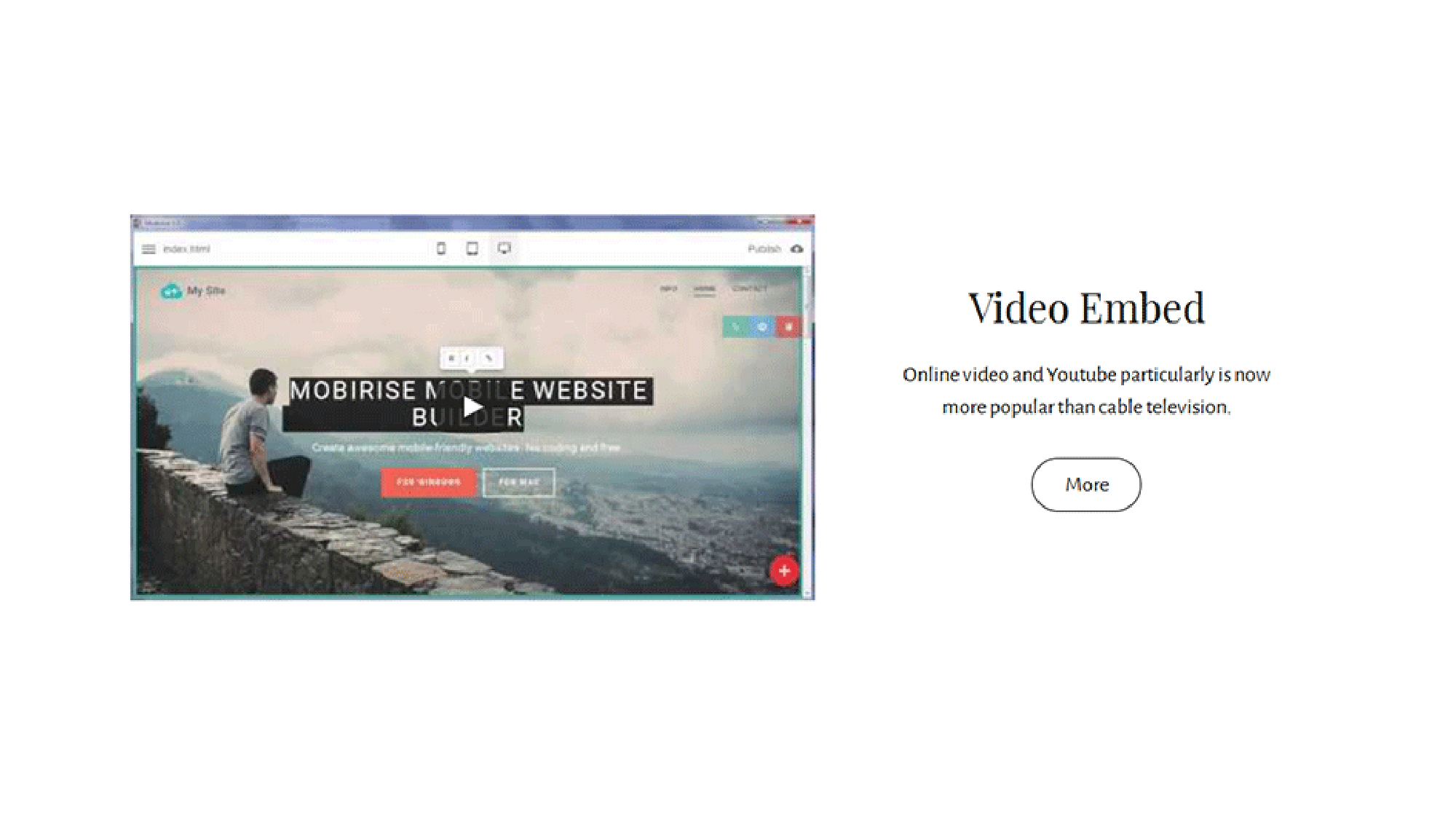
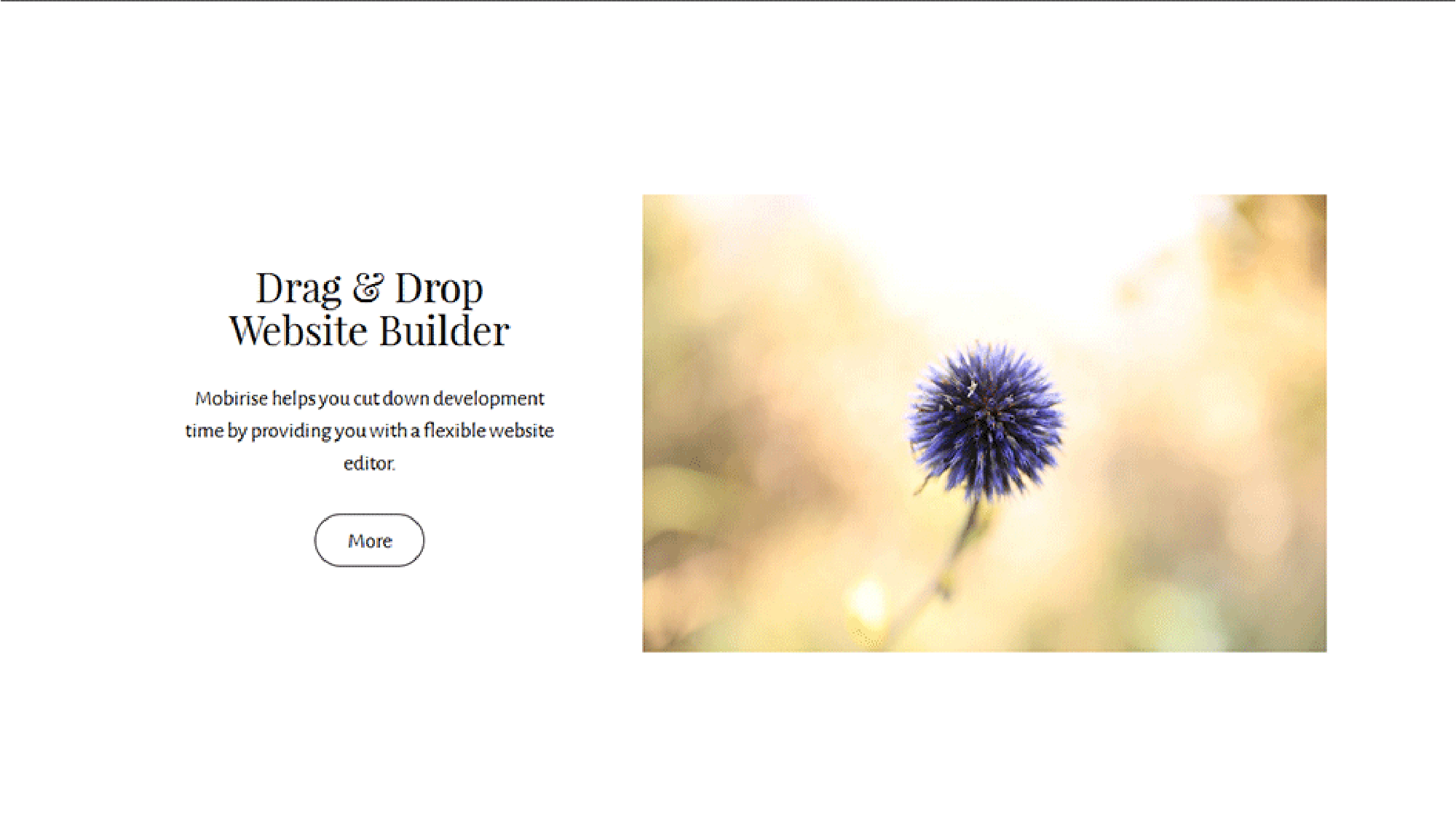


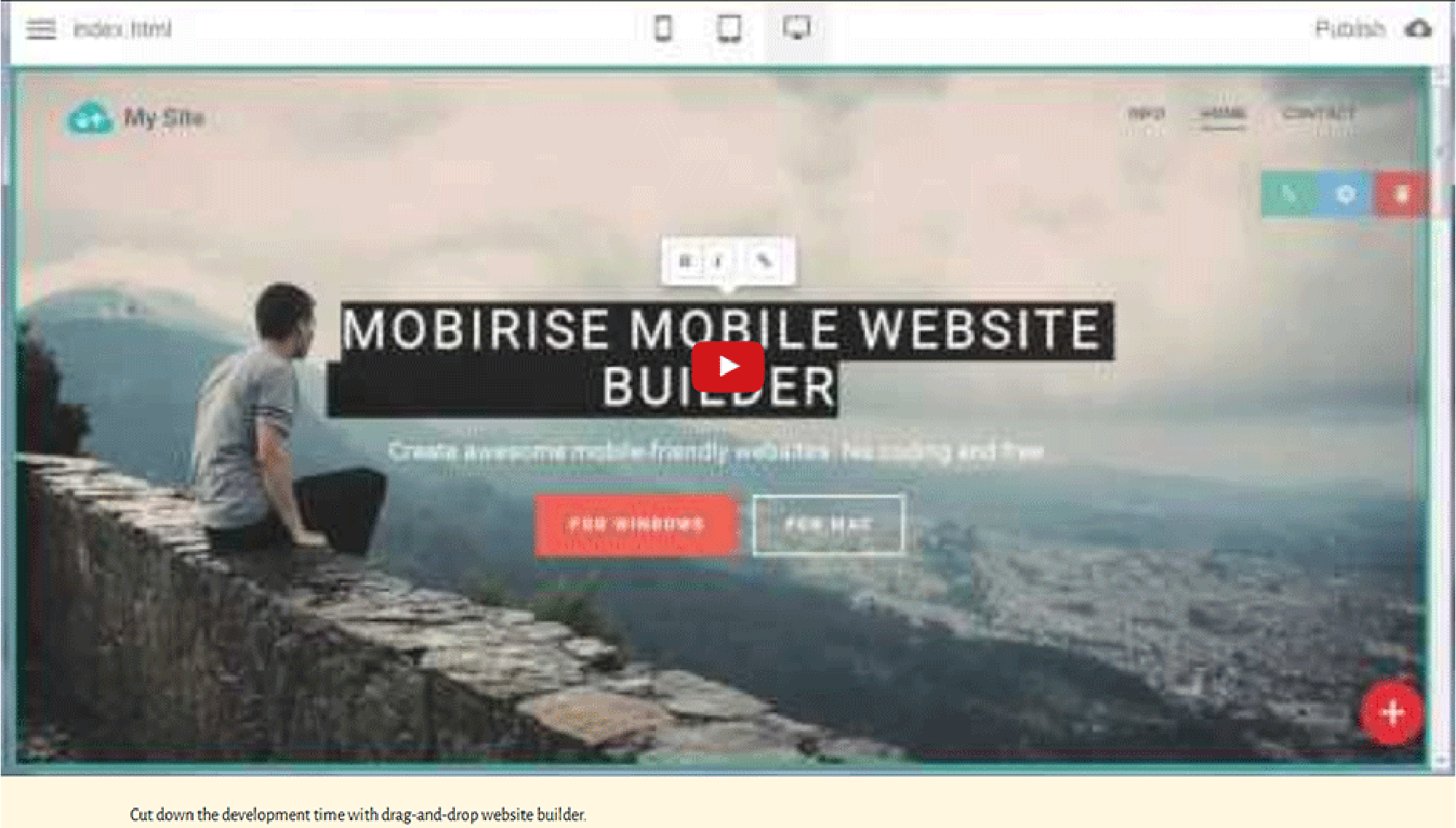
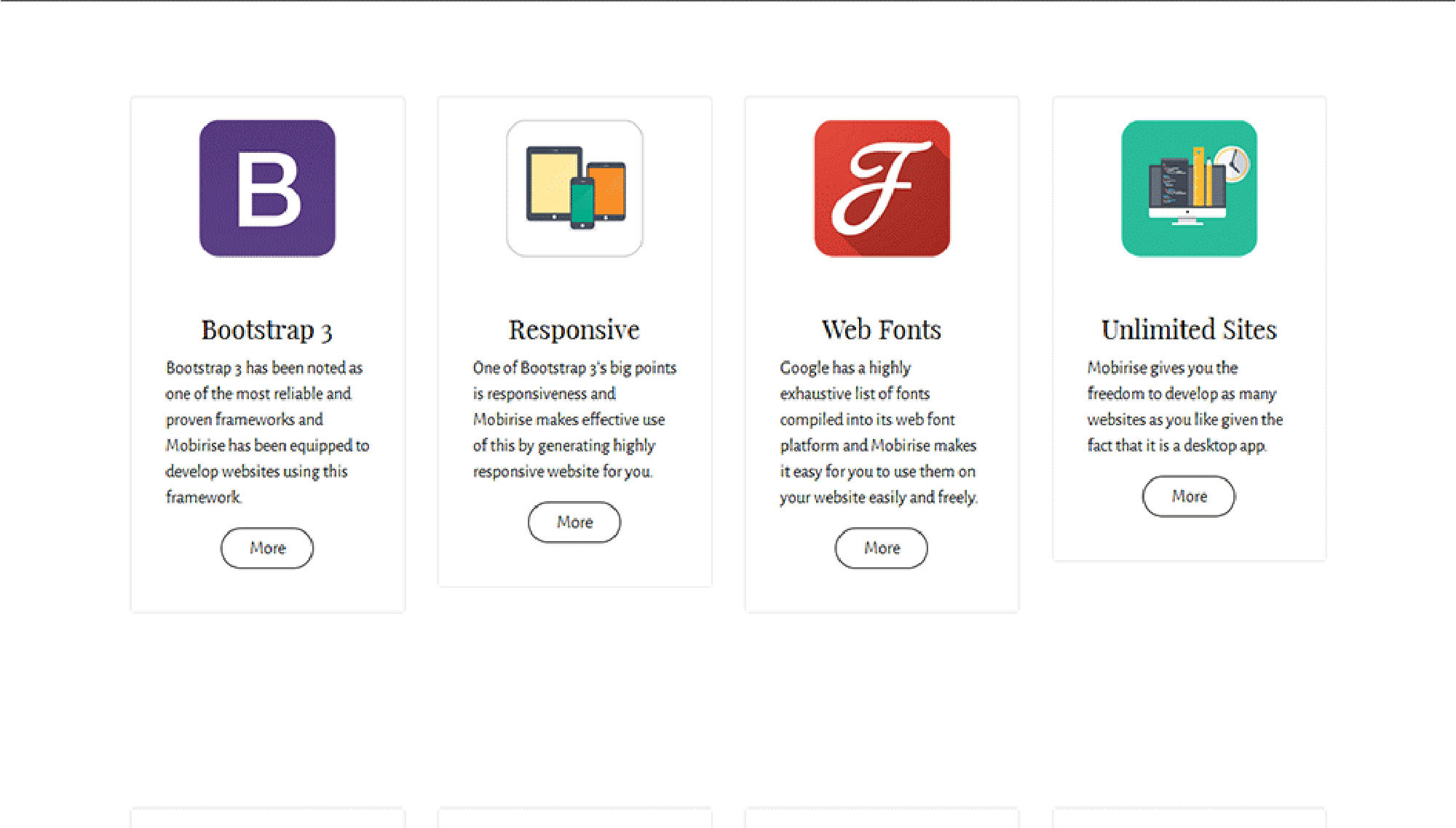
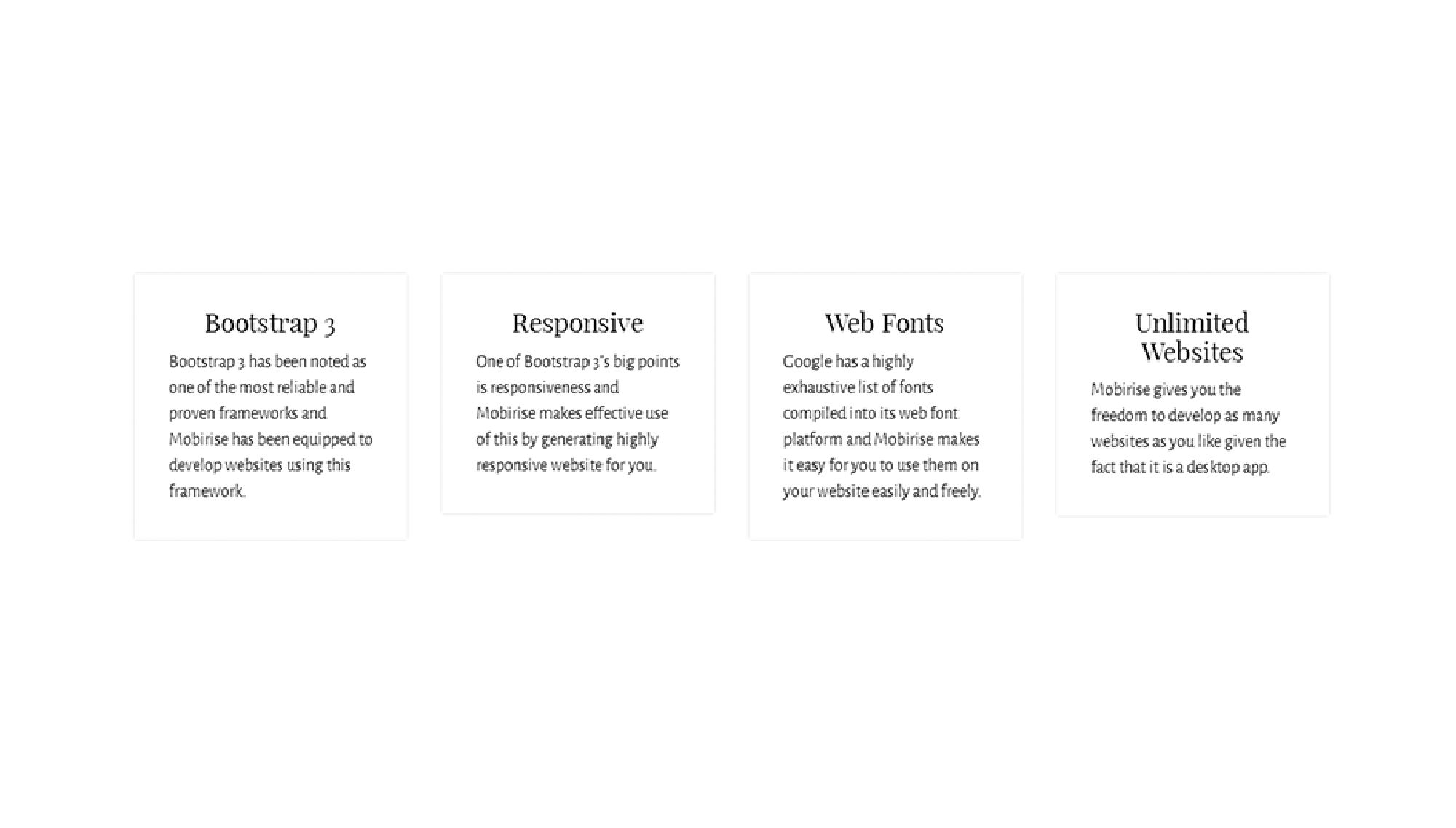

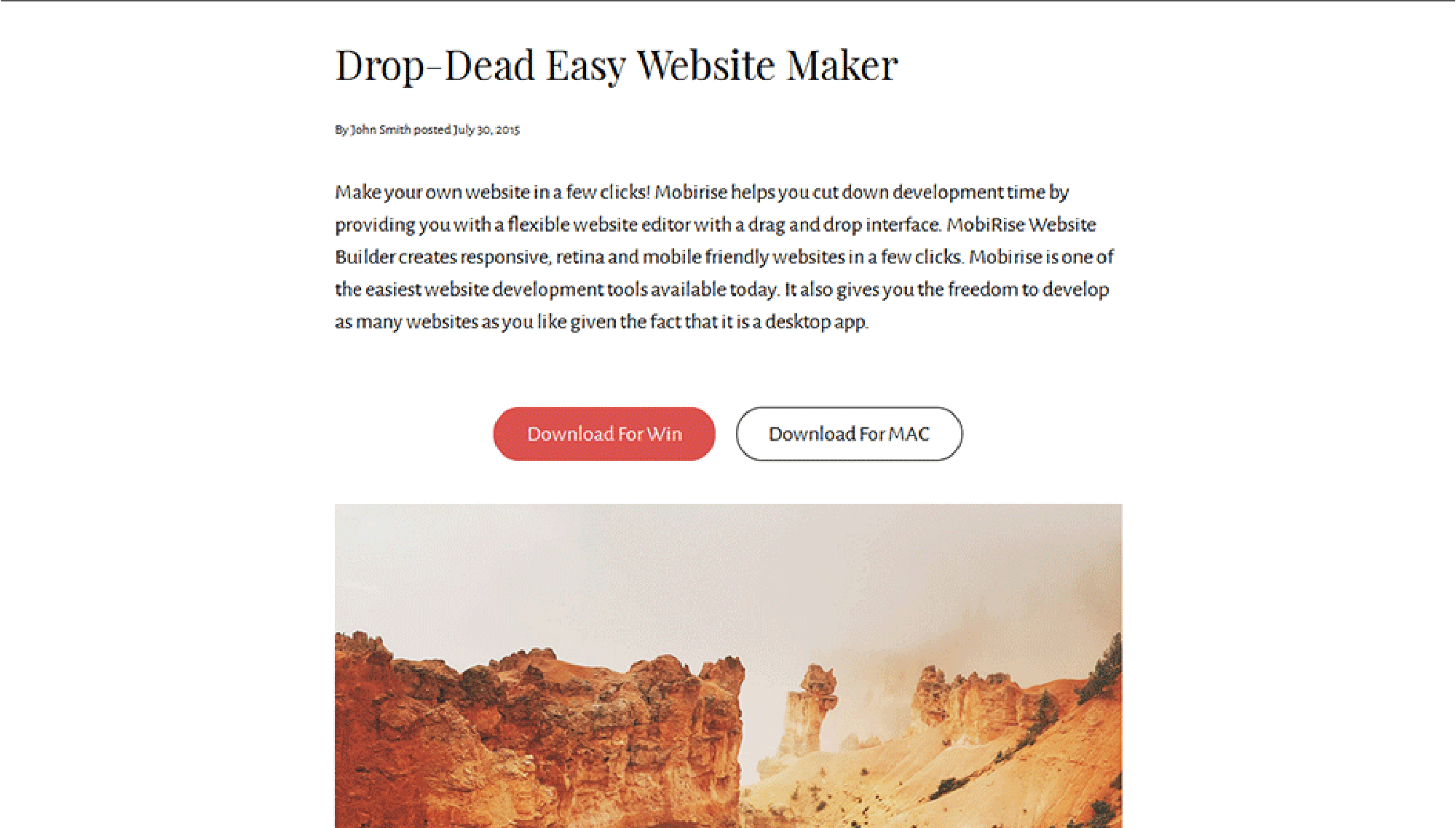
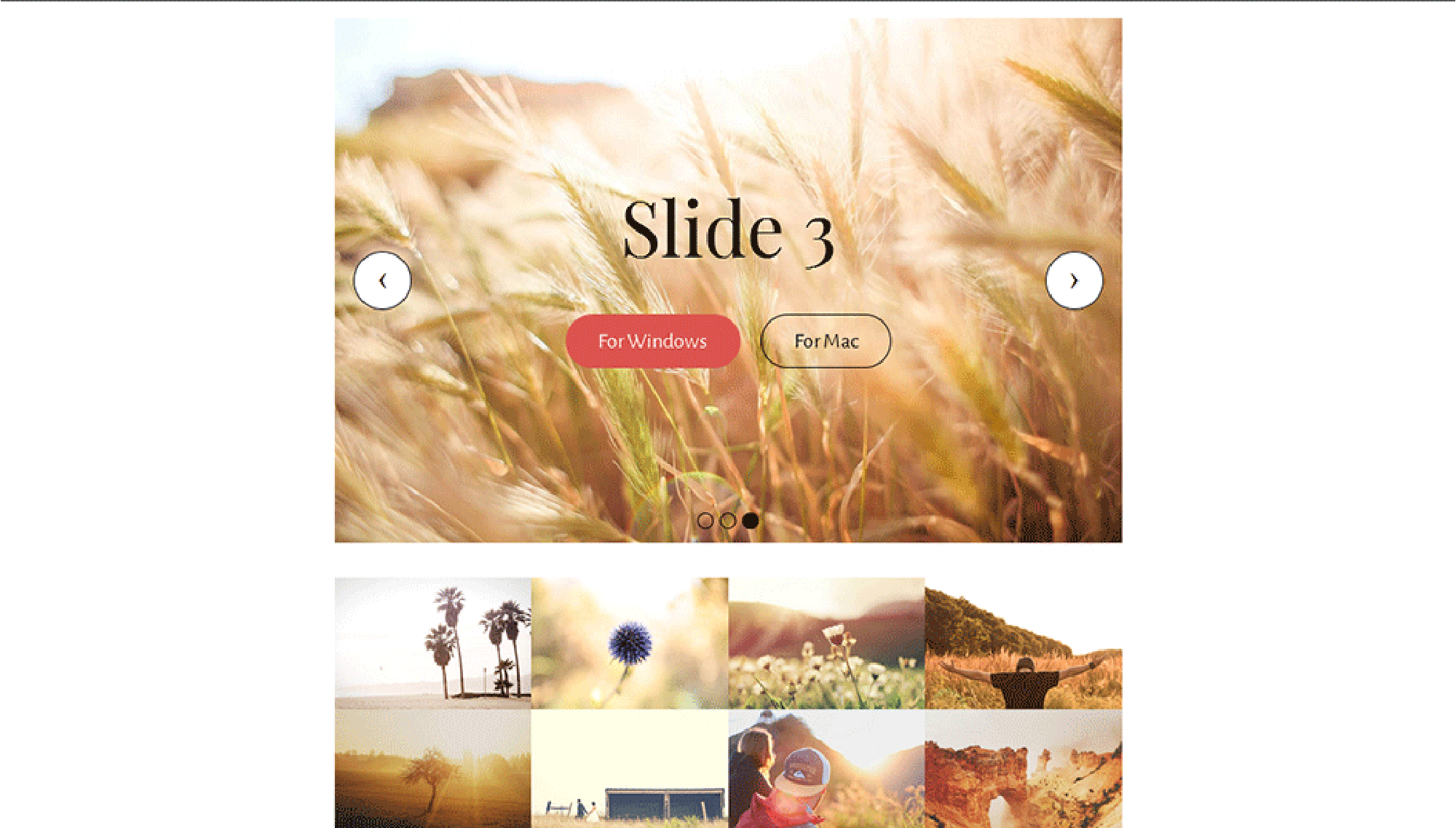
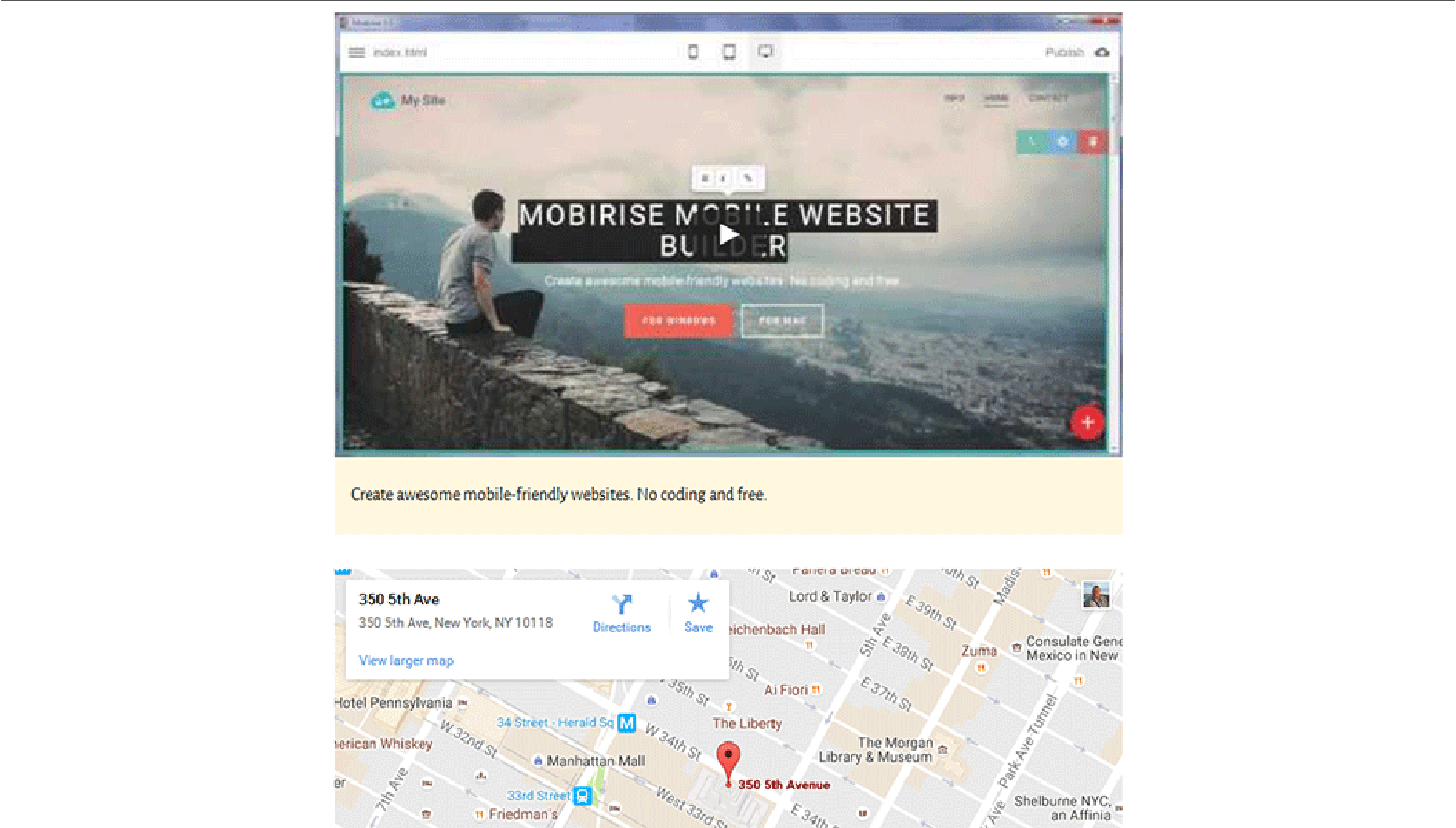
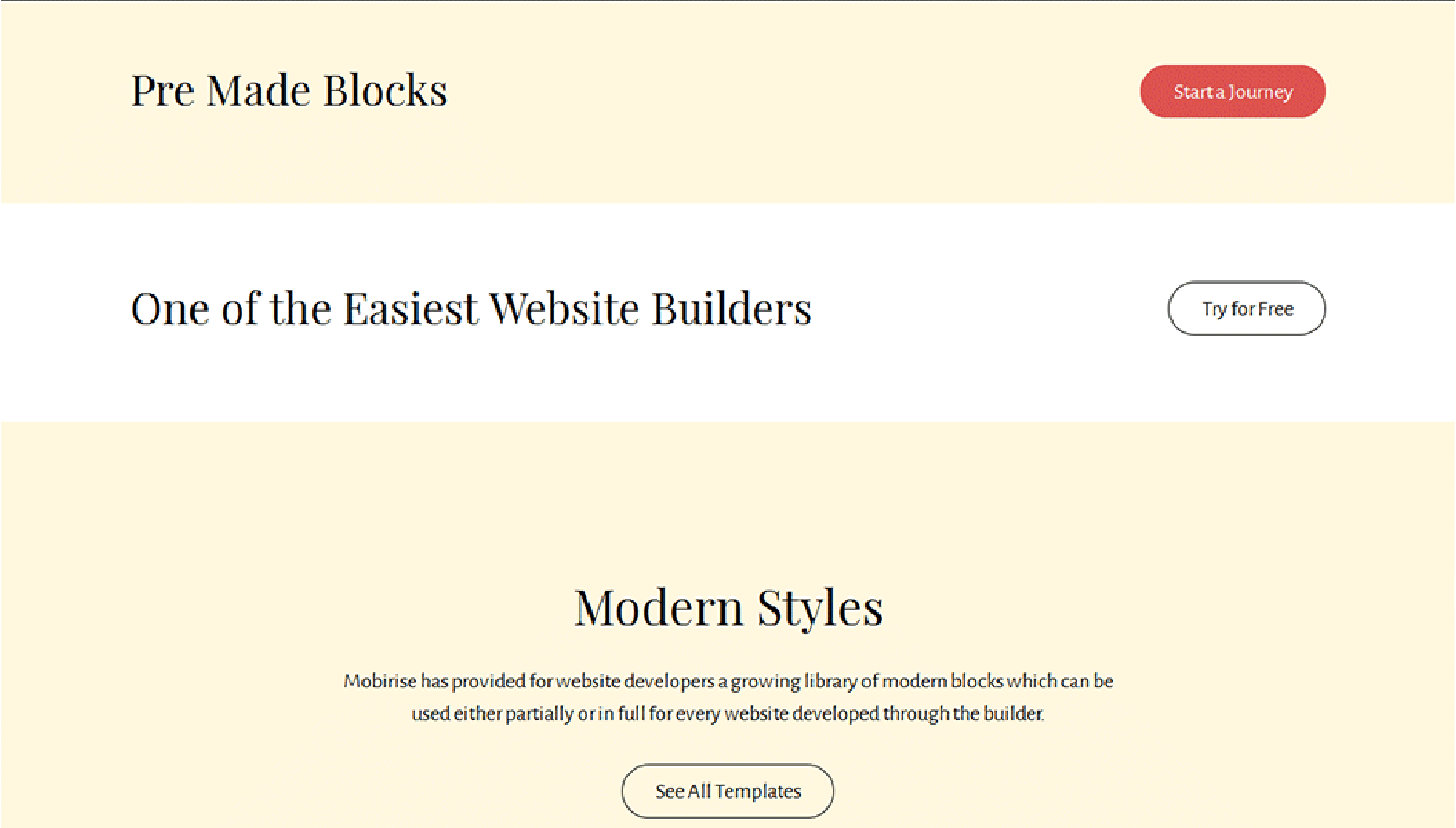
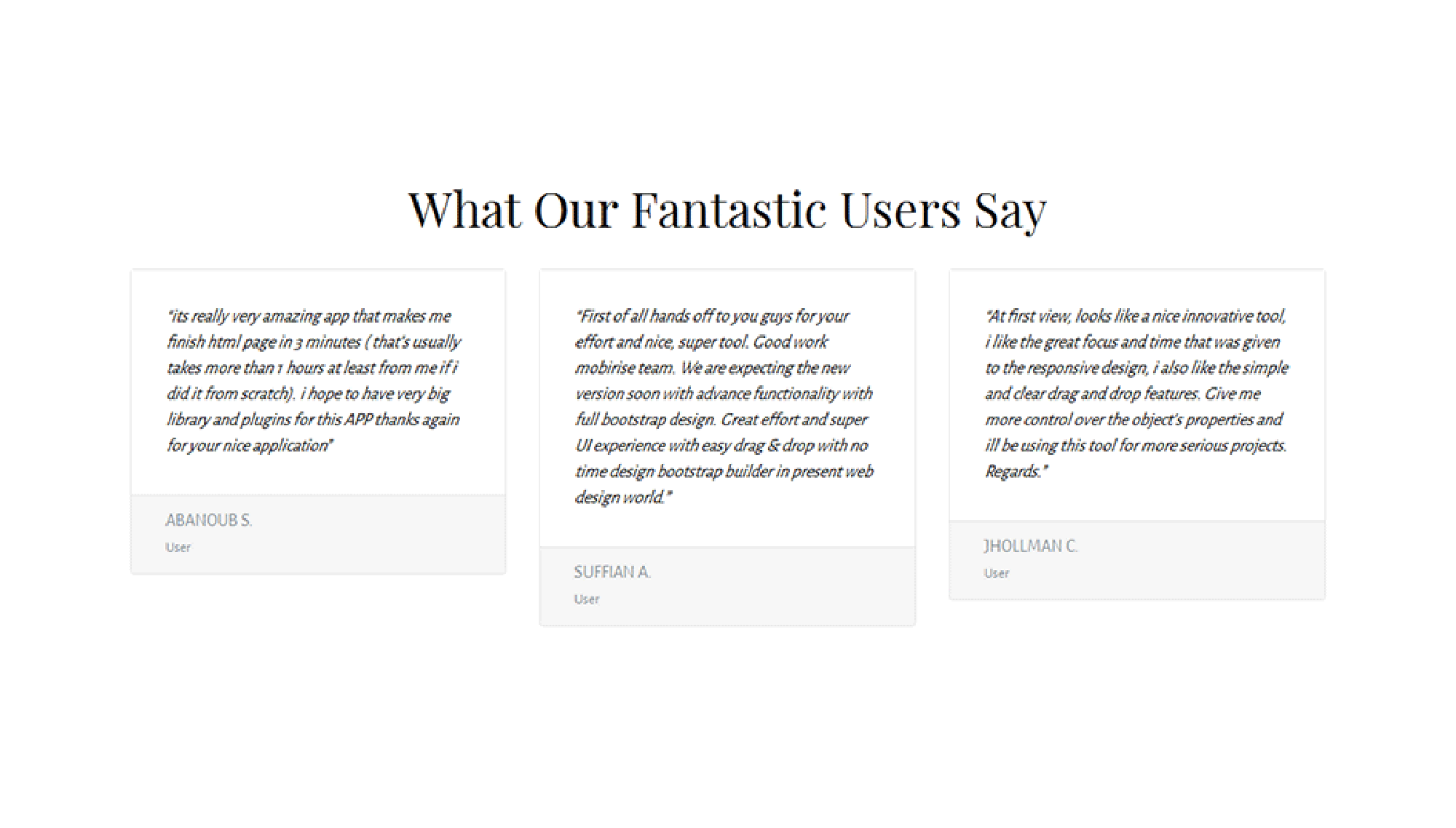

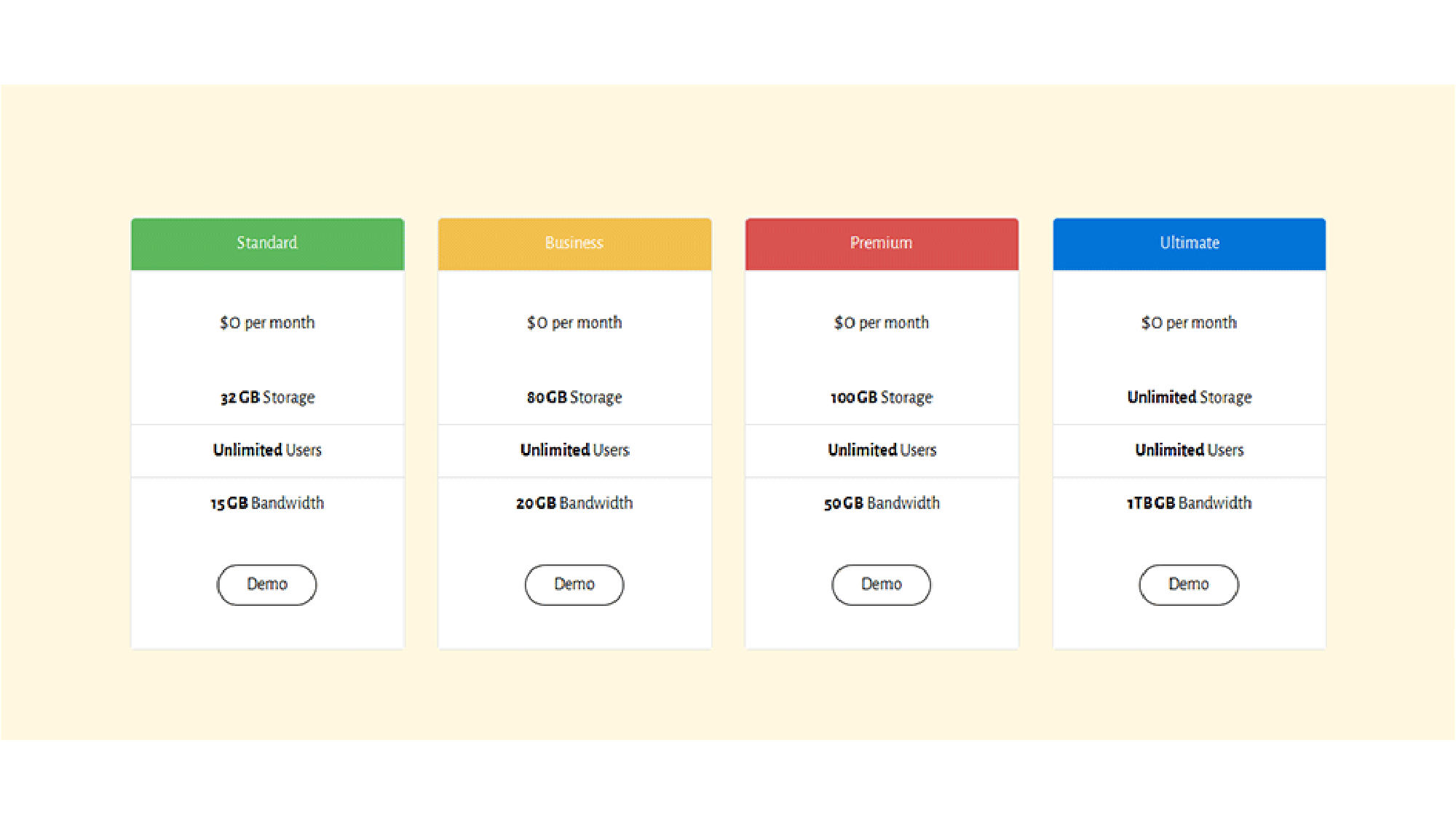



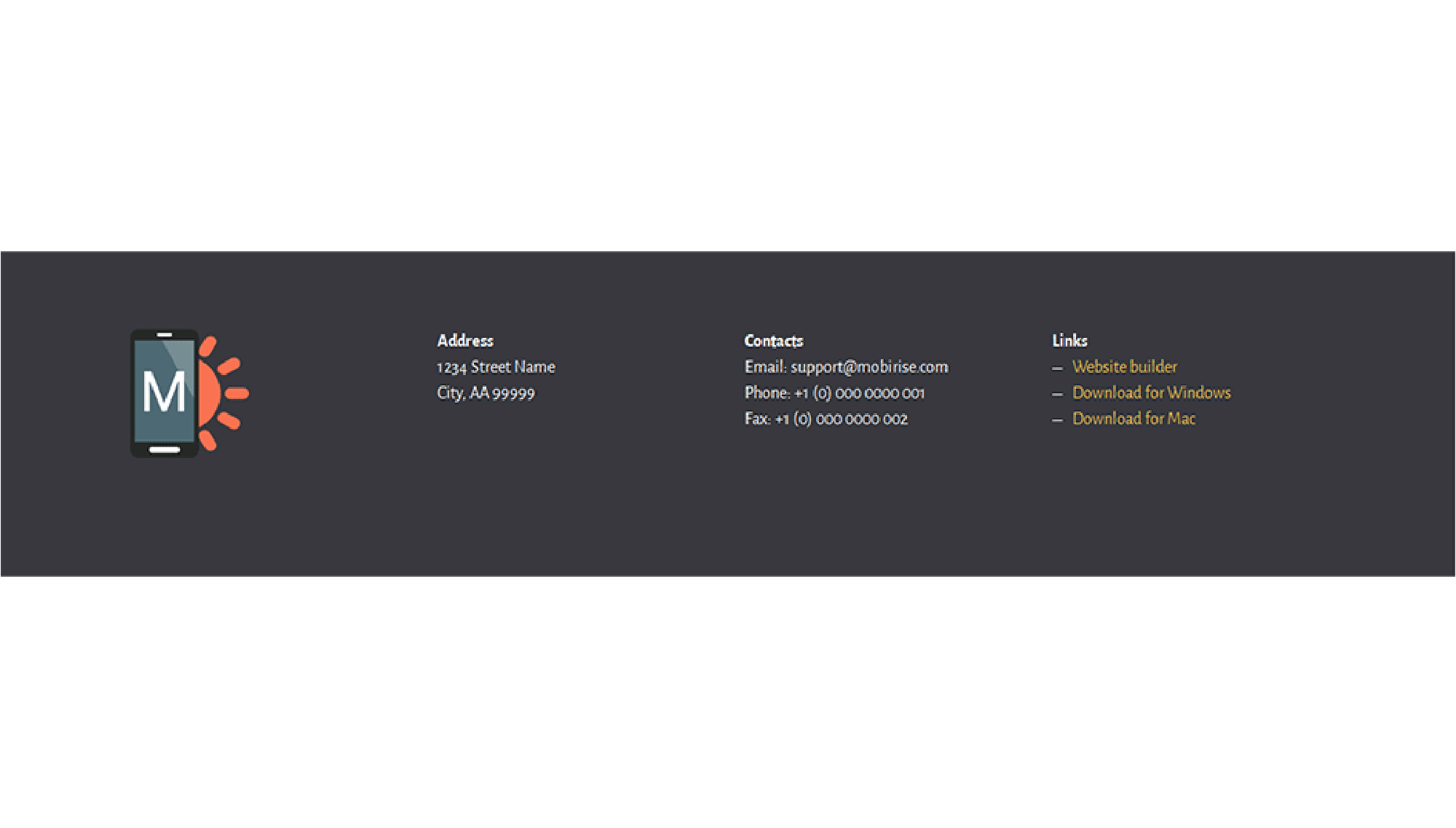
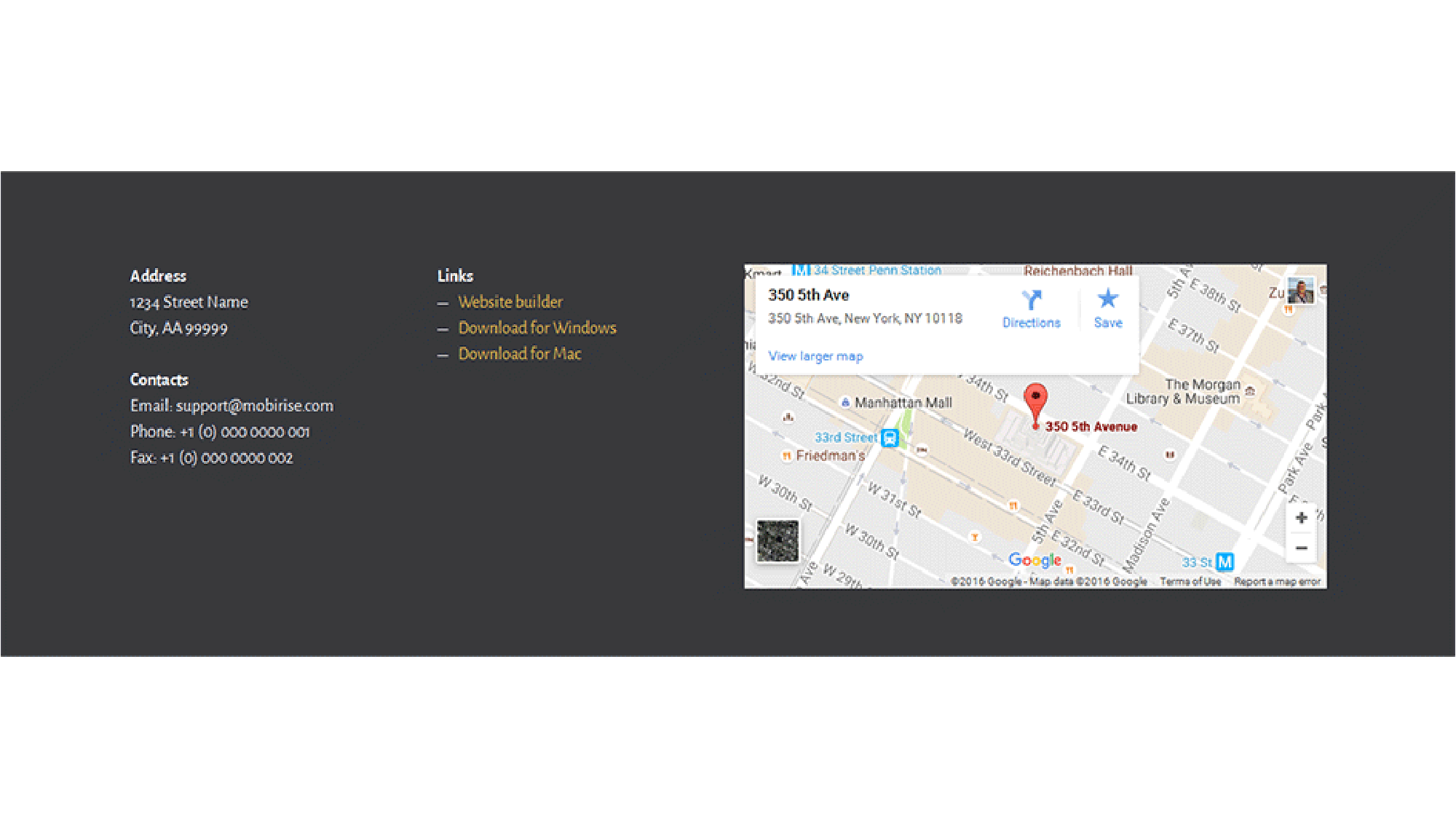
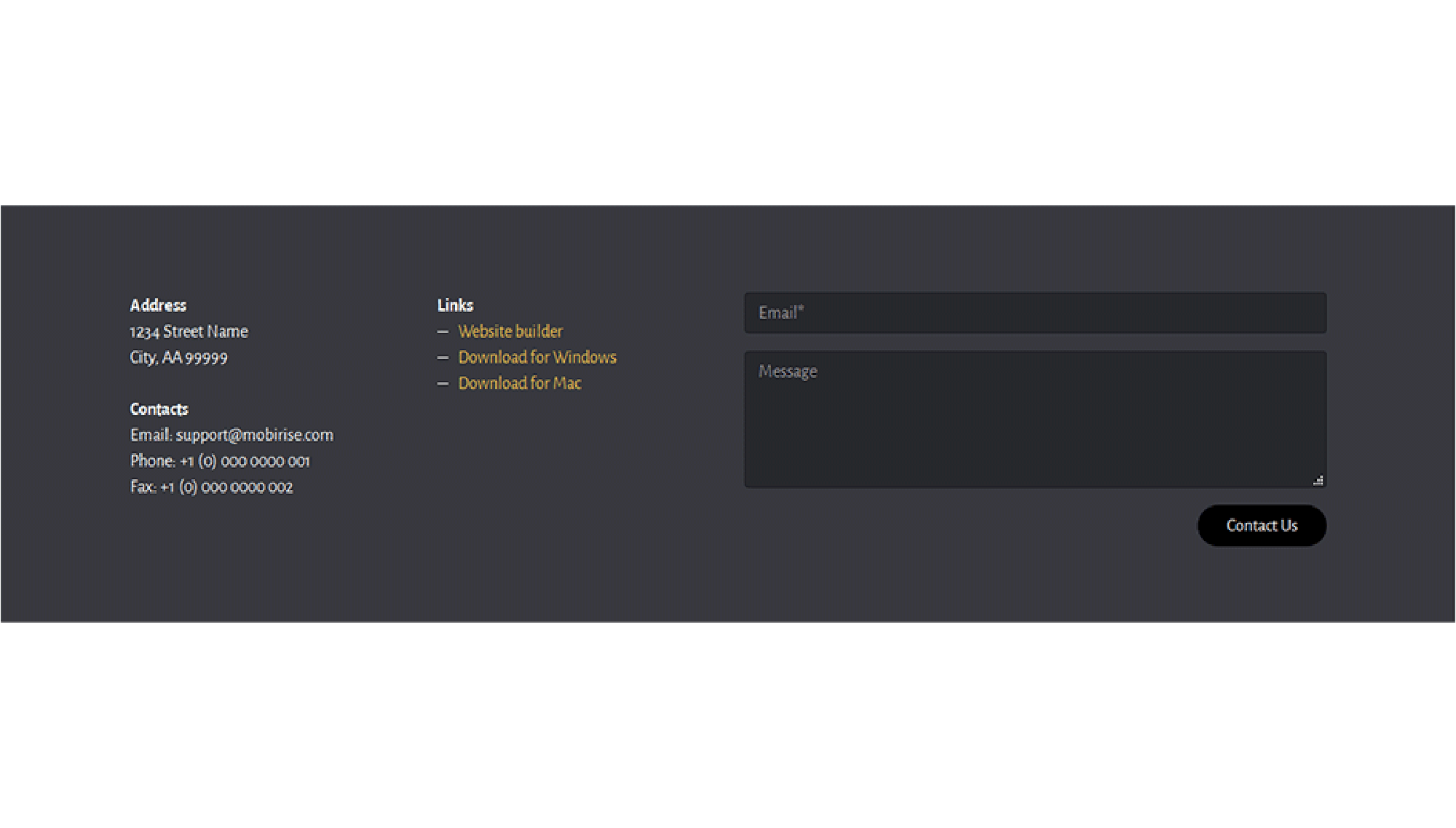
SPREAD THE WORD ABOUT THIS !