Expand the Blocks palette with the big red Plus button and drag the blocks you think might fit best your needs in the project. You can easily reorder them later on. Set the appropriate styling options for each block from its Properties Panel. Toggle between views to create in with the viewport buttons at the top, Preview and publish instantly with the buttons in the top right corner. Create as many projects and add as many pages you need through the hamburger menu where you can also manage your Extensions and Themes. Change the whole site appearance through the Style changer altering primary colors and shapes in a few clicks.
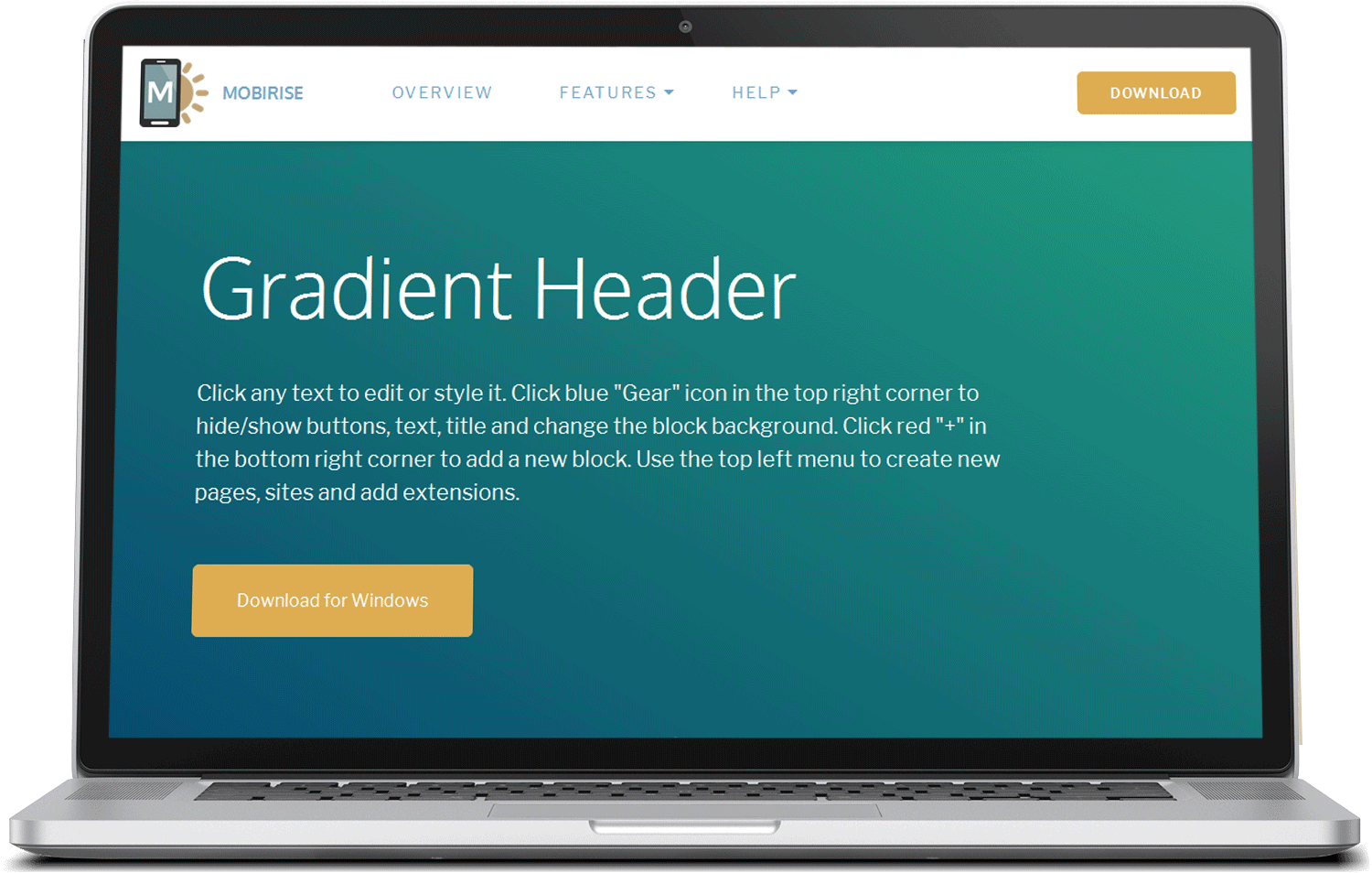
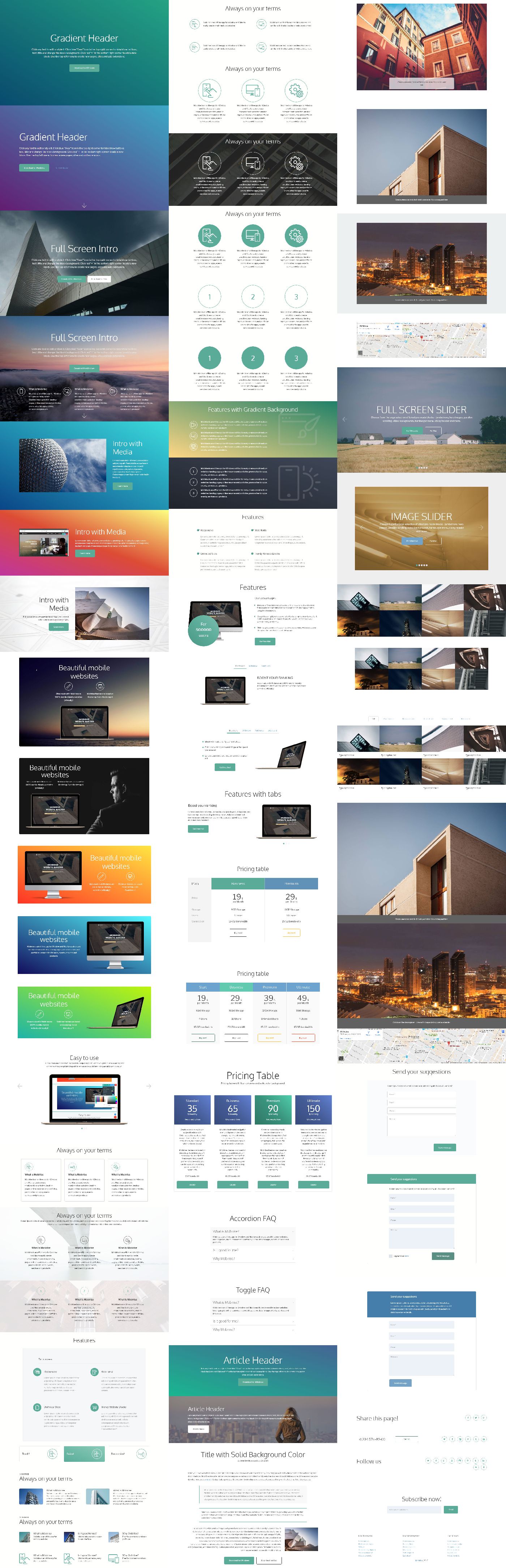
SPREAD THE WORD ABOUT THIS !