SLEEK - THIRD PARTY MOBIRISE THEME
Sleek is Bootstrap 3 theme created by Theme Express
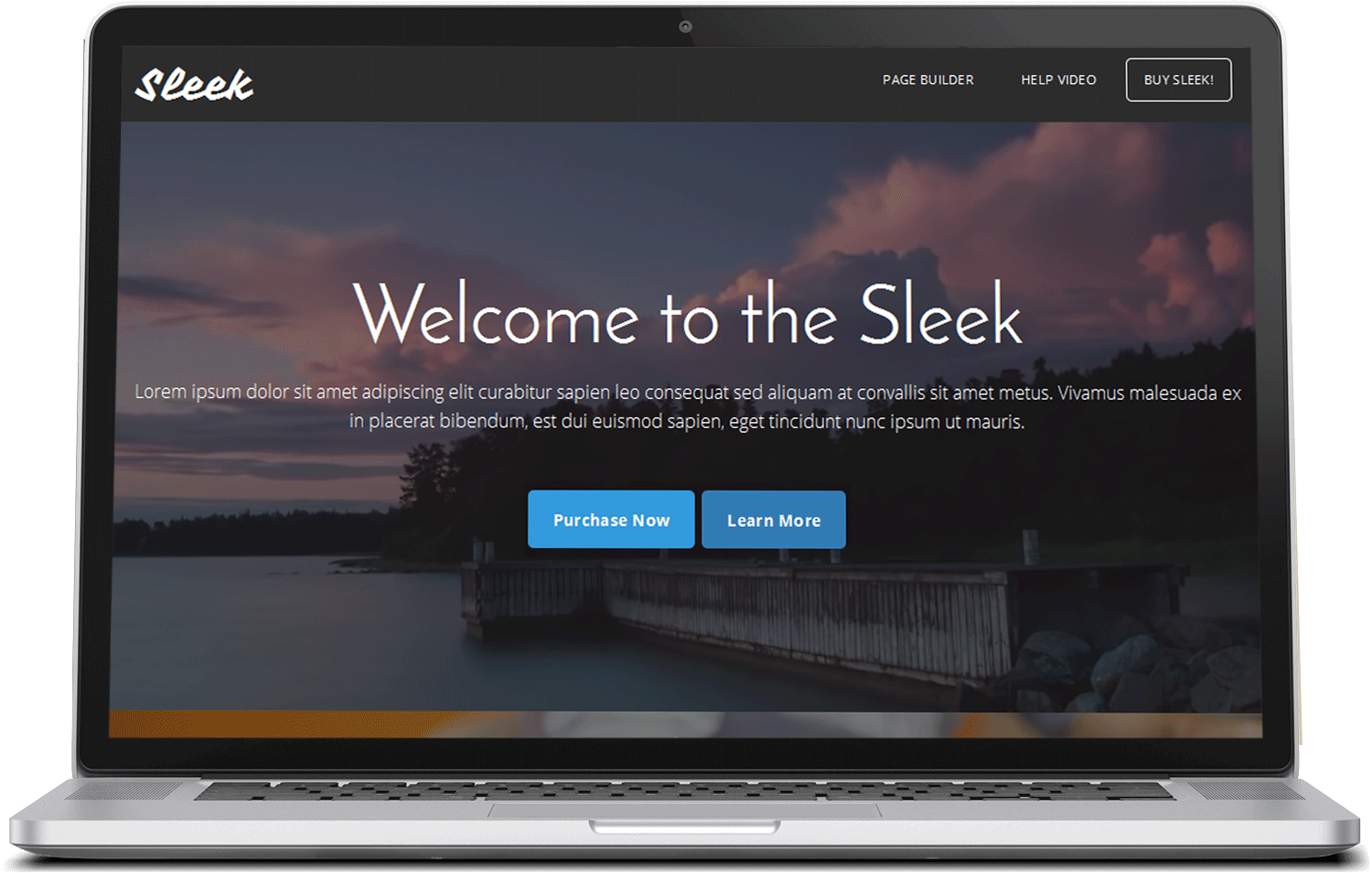
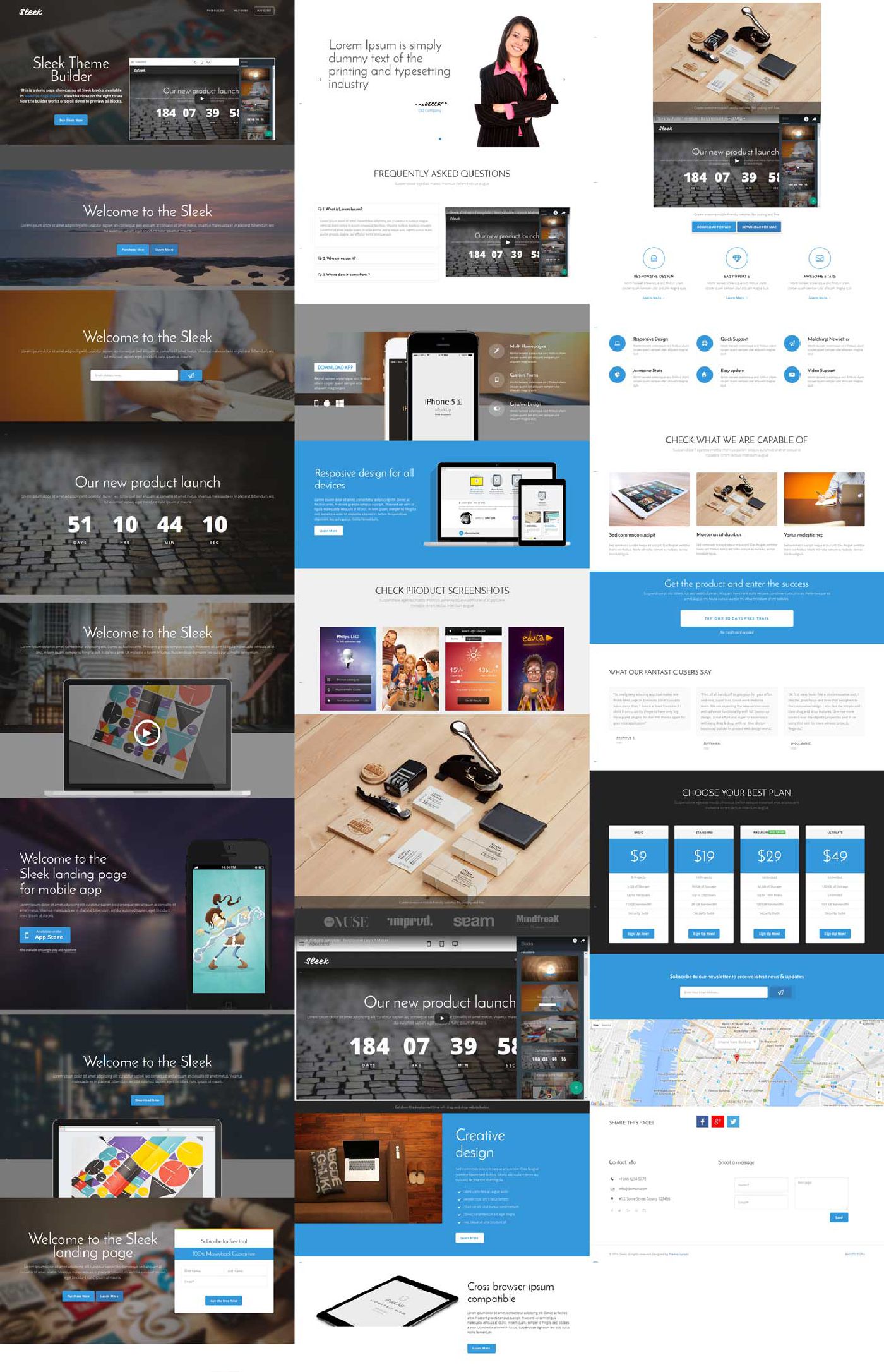
All the blocks you have available with this Bootstrap Mobile Template are in the blocks palette which you can call with the red plus button – just drag the ones you need in your project and freely drag up/ down to rearrange if needed. With the Style Editor the Blue Brush button you can redefine global colors and fonts for the entire project changing the appearance of your site in just a few clicks. On the top are the buttons for toggling the view in Builder – like Mobile, Tablet, Desktop or Previewing and Publishing what you’ve accomplished so far – locally, FTP, GitHub Pages. In the right side menu called out by the Hamburger icon you can add more pages, assign some descriptions to them and manage your site’s settings
Sleek is Bootstrap 3 theme created by Theme Express
SPREAD THE WORD ABOUT THIS !