YOUPLAY - Bootstrap Template for Gamers
Youplay is Bootstrap 3 theme created by nK
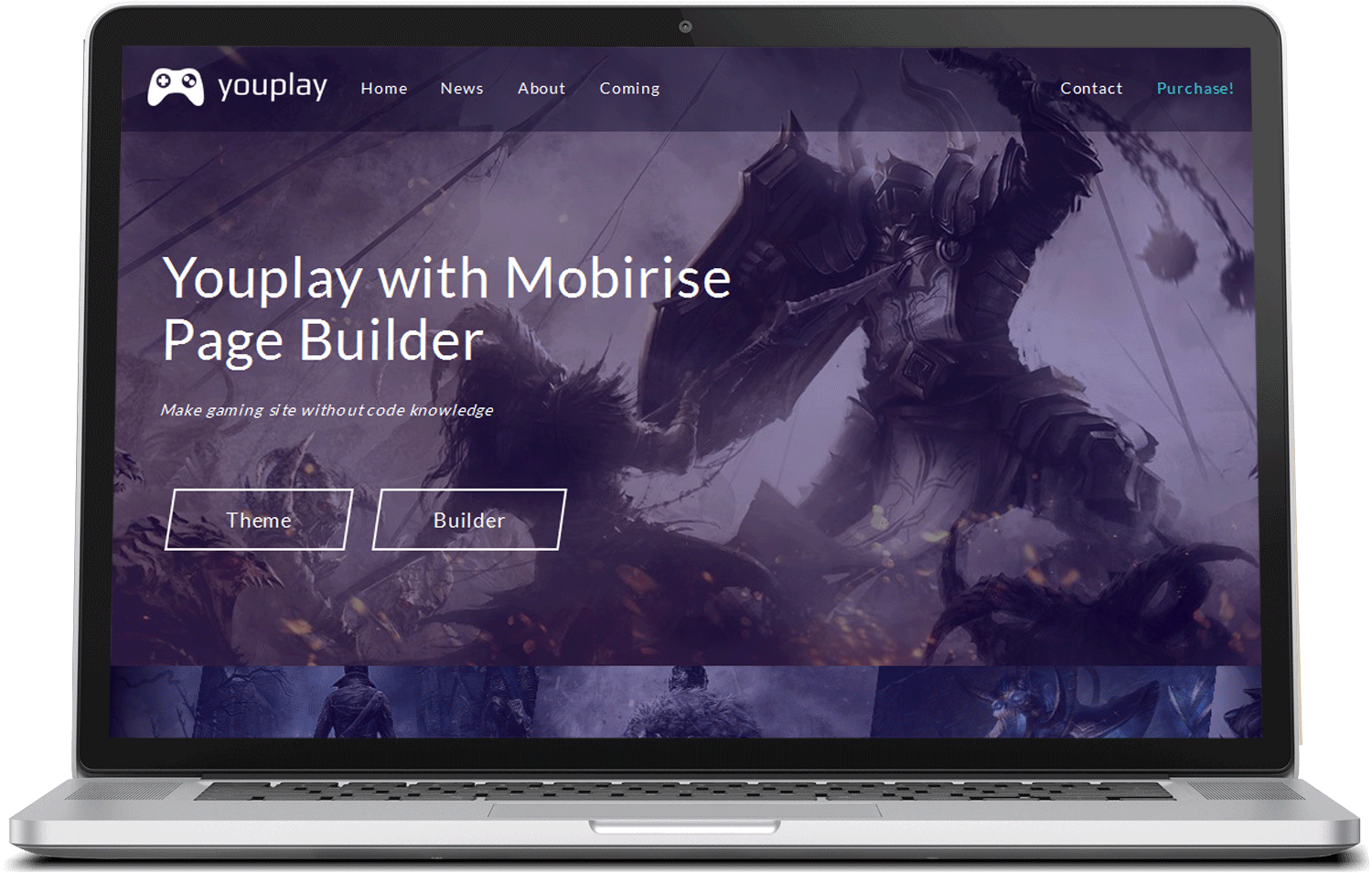
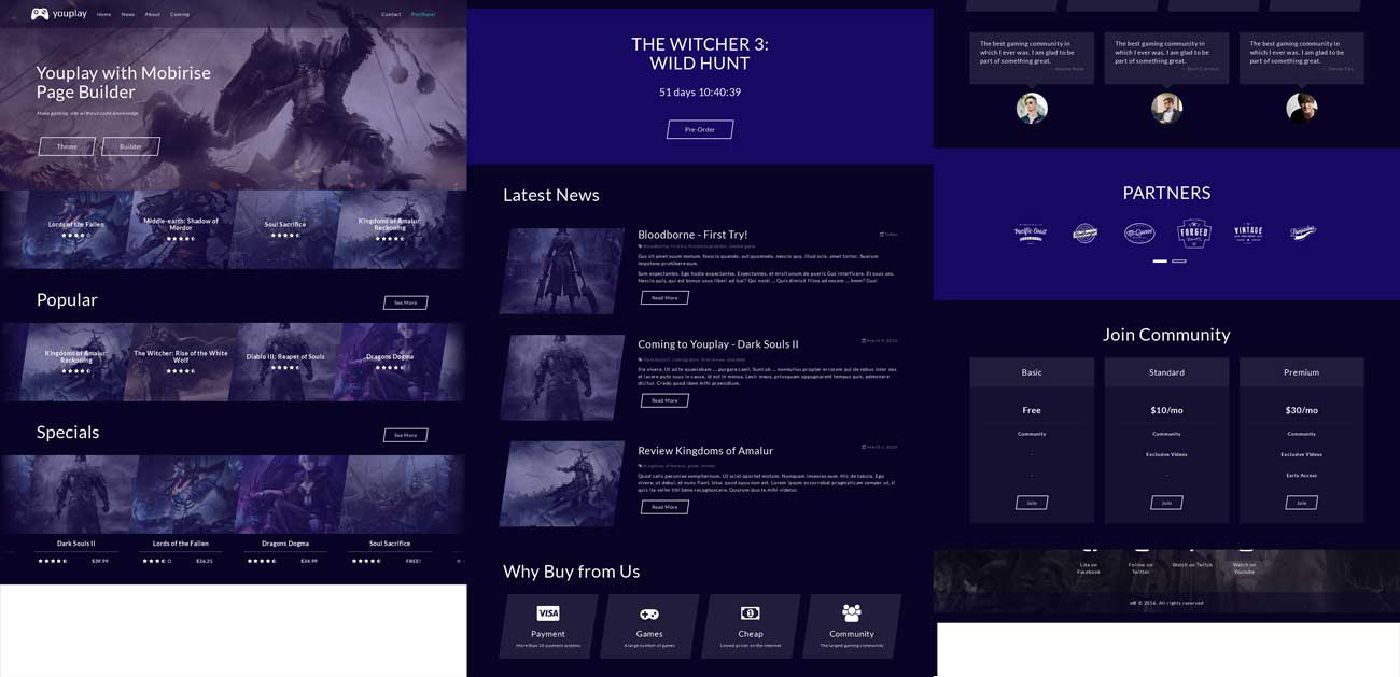
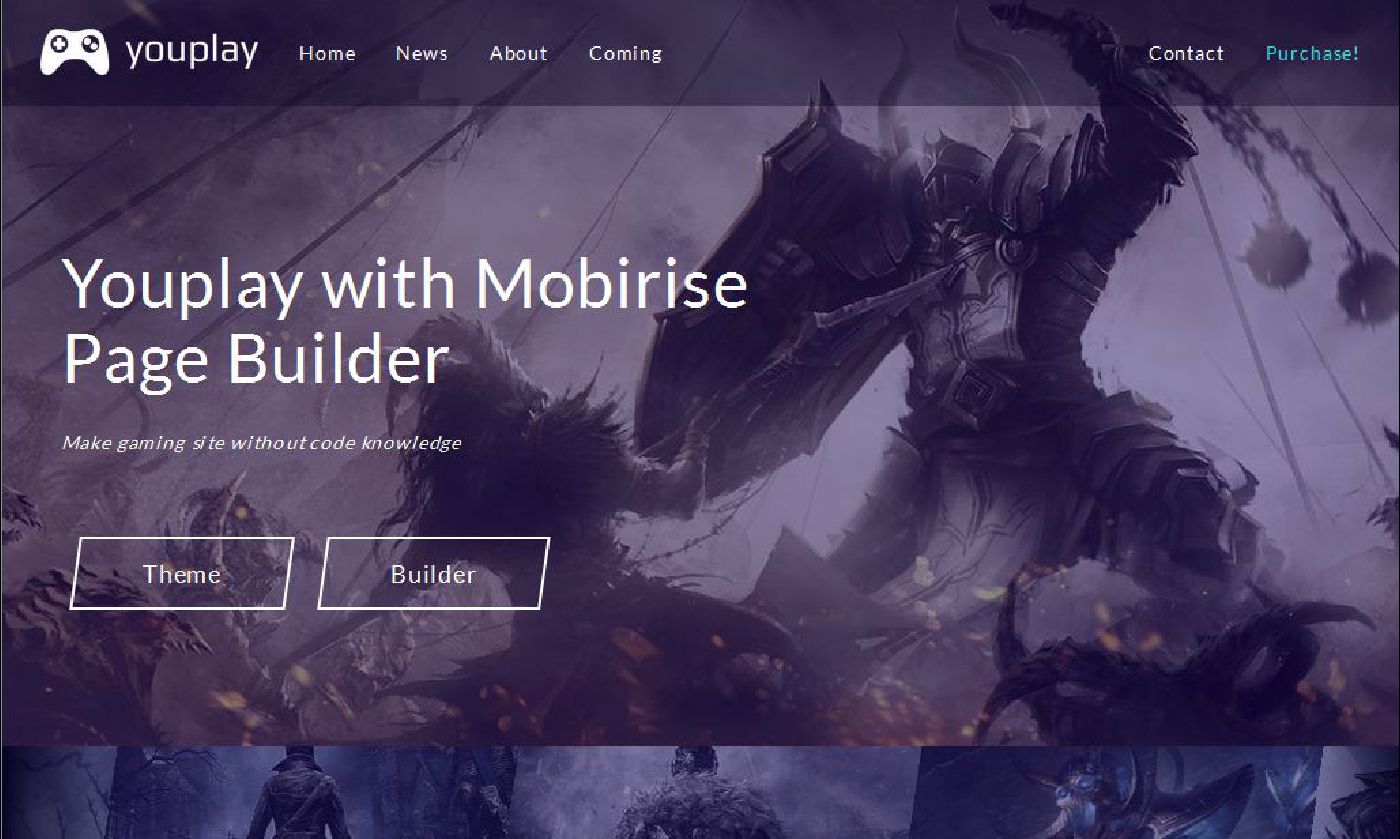
All the blocks are in the left blocks palette – call it out with the red plus button and drag in your project the ones you need. Adjust the colors and fonts of the project with the Style Editor - you can get to it with the blue brush button. On the top of your builder there are buttons to toggle the view between Mobile, Tablet and Desktop and to the right there are buttons allowing you to preview your project or publish it locally or directly on server via the built n FTP functionality. The Hamburger button in the top left corner of Mobirise Builder’s window calls out the main menu where you can add more pages to the project, switch between projects and set some options for each one. You can also manage your Themes and Extensions
Youplay is Bootstrap 3 theme created by nK
SPREAD THE WORD ABOUT THIS !